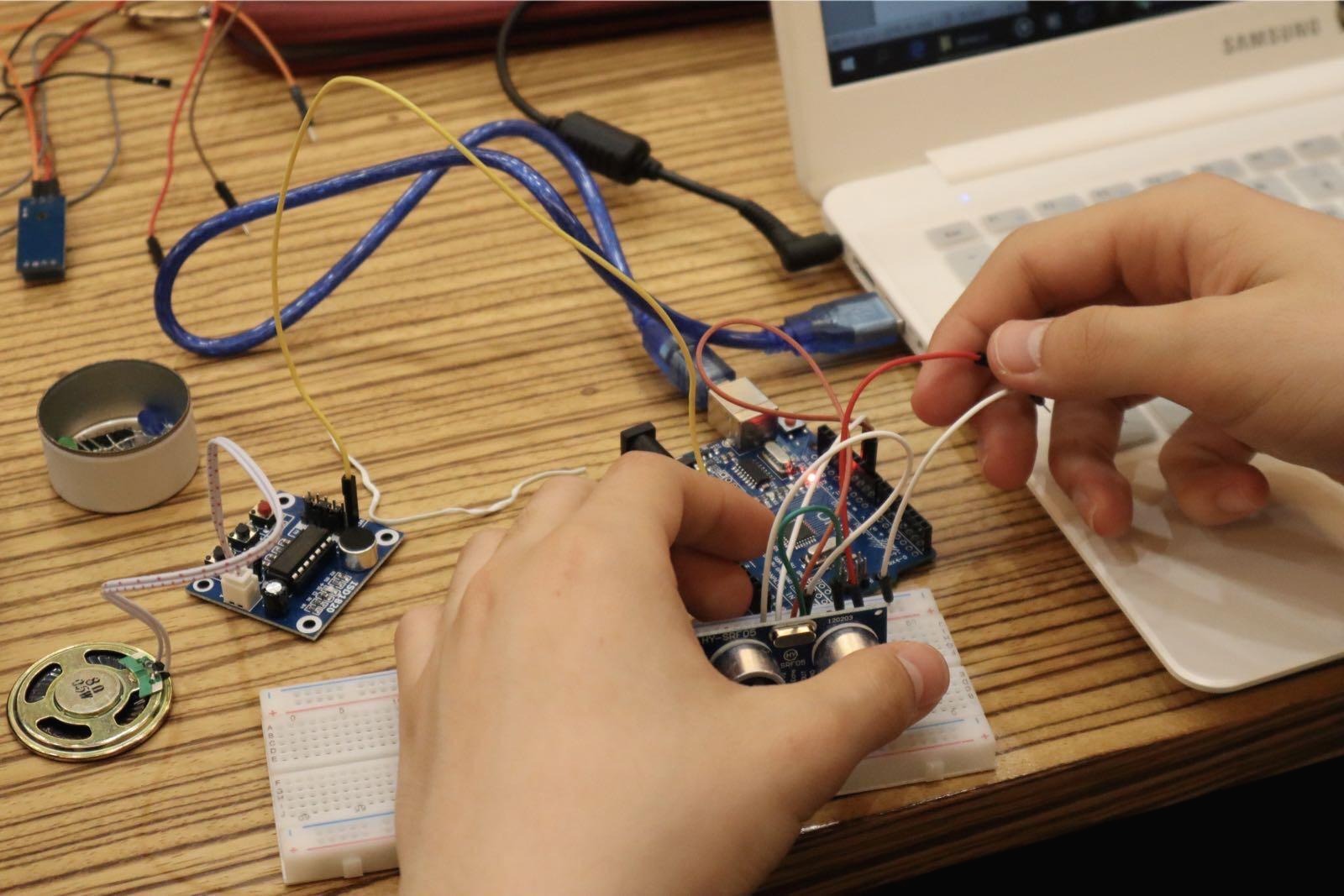[Javascript] 노마드코더바닐라 JS로 크롬 앱 만들기 2
노마드 코더 Nomad Coders
코딩은 진짜를 만들어보는거야!. 실제 구현되어 있는 서비스를 한땀 한땀 따라 만들면서 코딩을 배우세요!
nomadcoders.co
노마트 코더 Vanilla JS 는 크게 3개의 수업으로 나눠져있는데, 이번에는 두번째 수업에 관한 노트

2.0 Function & argument
you can also console.log(console) to see built-in functions
// function
// function
function sayHello(name, age){
console.log(`Hello ${name}, and you are fucking ${age} years old`);
}
sayHello("skyler", 22);
// name is argument ; we use the arugment for the funtction

2.1
the return value, back tick usague (``)
// try to get the id "title" from index.html
const title = document.getElementById("title");
title.innerHTML = "whast up skyler?"
console.log(title);
// function
function sayHello(name, age){
return `Hello ${name}, and you are fucking ${age} years old`;
}
const greetSkyler = sayHello ("skyler", 28)
console.log(greetSkyler);
between tow functions, add ","
const calculator ={
plus: function(a,b){
return a+b;
},
minus: function(a,b){
return a-b;
},
multi: function(a,b){
return a*b;
},
div: function(a,b){
return a/b;
},
pow: function(a,b){
return a **b;
}
}
const plus = calculator.plus(36, 33);
console.log(plus);
const minus = calculator.minus(109, 40);
console.log(minus);
const multi = calculator.multi(23, 3);
console.log(multi);
const div = calculator.div(138, 2);
console.log(div);
const pow = calculator.pow(6,2);
console.log(pow);
2.2 DOM
we can access html document via JS
Document Object Moduke
JS will change all the html tag to object
2.3 DOM with JS
we can change around HTML via JS
querySelector * important
const title = document.getElementById("title");
title.innerHTML = "whast up skyler?";
const title = document.querySelector("#title"); // id = title
// const title = document.querySelector(".title"); // class = title
title.style.color = "red";
document.title = "i can ch2.4
eventlistener = you can wait til certain actoin and do whatever you want
function handleResize : will consolelog you resize
function handleClick : will change the color of the font when you click it
const title = document.querySelector("#title");
// event : anything happen in the interneet brower
// we can intercept this event
/*
function handleResie(event){
console.log(" Fuck you why you changin my size ");
console.log(event);
}
window.addEventListener("resize", handleResie) // we have to tell them which event we are going to
// if we use indow.addEventListener("resize", handleResie())
// then it will just automotically call the function
*/
function handleClick(){
title.style.color = "blue";
}
title.addEventListener("click", handleClick);
2.5 IF -ELSE
=== : check if this are same ?
/*
if ("10"=== "10"){
console.log(" you are not a cow")
}else if("10" === "11"){
console.log("you are a cow")
}else{
console.log(" you are mega cow")
}
*/
// && and = all the condition has to met
/*
if (20 > 5 && "skyler"=== "skyler"){
console.log("all the condition has met")
}else(
console.log("no condition met")
)
if (20 > 5 || "skyler"=== "skyler"){
console.log("one or all the condition has met")
}else(
console.log("none of the conditoin has met ")
)
// and
true && true = true;
false && true = false;
true && false = false;
false && false = false ;
// or
true || true = true;
false || true= true ;
true || false = true;
false || false = false ;
*/
const age = prompt("How old are you?");
console.log(age);
if (age >= 20 && age < 22){
console.log("you can fucking drink but should not drink");
}else if(age >= 22){
console.log("go get some drink ")
}else {
console.log("fuck off")
}
2.6
const title = document.querySelector("#title");
const BASE_COLOR ="black";
const OTHER_COLOR = "red";
function handleClick(){
const CURRENT_COLOR=title.style.color;
console.log(CURRENT_COLOR)
if (CURRENT_COLOR === BASE_COLOR){
title.style.color = OTHER_COLOR
}else{
title.style.color = BASE_COLOR
}
}
function init(){
title.style.color = BASE_COLOR;
title.addEventListener("mouseenter", handleClick)
}
init();
function handleOffline(){
console.log(" You are offline")
}
function handleOnline(){
console.log(" You are online")
}
window.addEventListener("offline",handleOffline)
window.addEventListener("onine",handleOnline)
function keyPressed(){
console.log(" dont mess with me")
}
document.addEventListener("keydown",keyPressed)MDN - 이거어디서 봣는데? 언제봣더라
어쩃든 event에관한 엄청나게 중요하고 유명한 MDN
developer.mozilla.org/en-US/docs/Web/Events
Event reference | MDN
DOM Events are sent to notify code of interesting things that have taken place. Each event is represented by an object which is based on the Event interface, and may have additional custom fields and/or functions used to get additional information about wh
developer.mozilla.org
key down => any key pressed you will see "dont mess with me ";
or you can also see if the wifi is out or not
2.7
When you modify the HTML you dont do everything in js file
the css file will incharge of the css stuff so you divide the logic to the js and color to css
const title = document.querySelector("#title");
const CLICKED_CLASS = "clickedColor";
/*
function handleClick(){
const hasClass = title.classList.contains(CLICKED_CLASS)
if (!hasClass ){
title.classList.add(CLICKED_CLASS);
}else{
title.classList.remove(CLICKED_CLASS);
}
}
*/
function init(){
title.addEventListener("click", handleClick)
}
init();
/*
function handleOffline(){
console.log(" You are offline")
}
function handleOnline(){
console.log(" You are online")
}
window.addEventListener("offline",handleOffline)
window.addEventListener("onine",handleOnline)
function keyPressed(){
console.log(" dont mess with me")
}
document.addEventListener("keydown",keyPressed)
*/
here comes first problem. we added class name to the title as btn and css file we give him the cursor : pointer
we want to keep the pointer (class btn) and still we want to change the color when we click the title
but since when we click it, it will chagne the whole class name => this lead us to new solution
we go search in the MDN document
MDN -> HTML -> element references -> element.classlist
title.classList.add(classname)
title.classList.reomve(classname)
title.classList.contain(classname)
all this help us to keep the btn and still add /remove the wanted class name
but in the end there is super easy one we can just add the toggle.
const title = document.querySelector("#title");
const CLICKED_CLASS = "clickedColor";
function handleClick(){
title.classList.toggle(CLICKED_CLASS);
}
function init(){
title.addEventListener("click", handleClick)
}
init();
title.classLIst.toggle.
this will automatically check the current class and toglle -
it was one of the best and simple video lecture i ever had , he teaches from the beginning so ppl like me can understand and move on the next level -> I understood why we have to use add/remove not just changing the whole class. in the end he also give the super easy one but i think it crucial we know the basic stuff first and use the easiest way .
'IT > Web Programming' 카테고리의 다른 글
| [Javascript] 노마드코더바닐라 JS로 크롬 앱 만들기 3 (0) | 2021.01.05 |
|---|---|
| [스파르타코딩] 크리스마스 코딩 및 스파르타코딩 후기 (0) | 2021.01.02 |
| [Javascript] 노마드코더바닐라 JS로 크롬 앱 만들기 1 (0) | 2020.12.29 |
| Bootstrap 부트스트랩 (0) | 2020.09.28 |
| [스파르타코딩온라인] 앱 코딩 강의 (0) | 2020.08.02 |