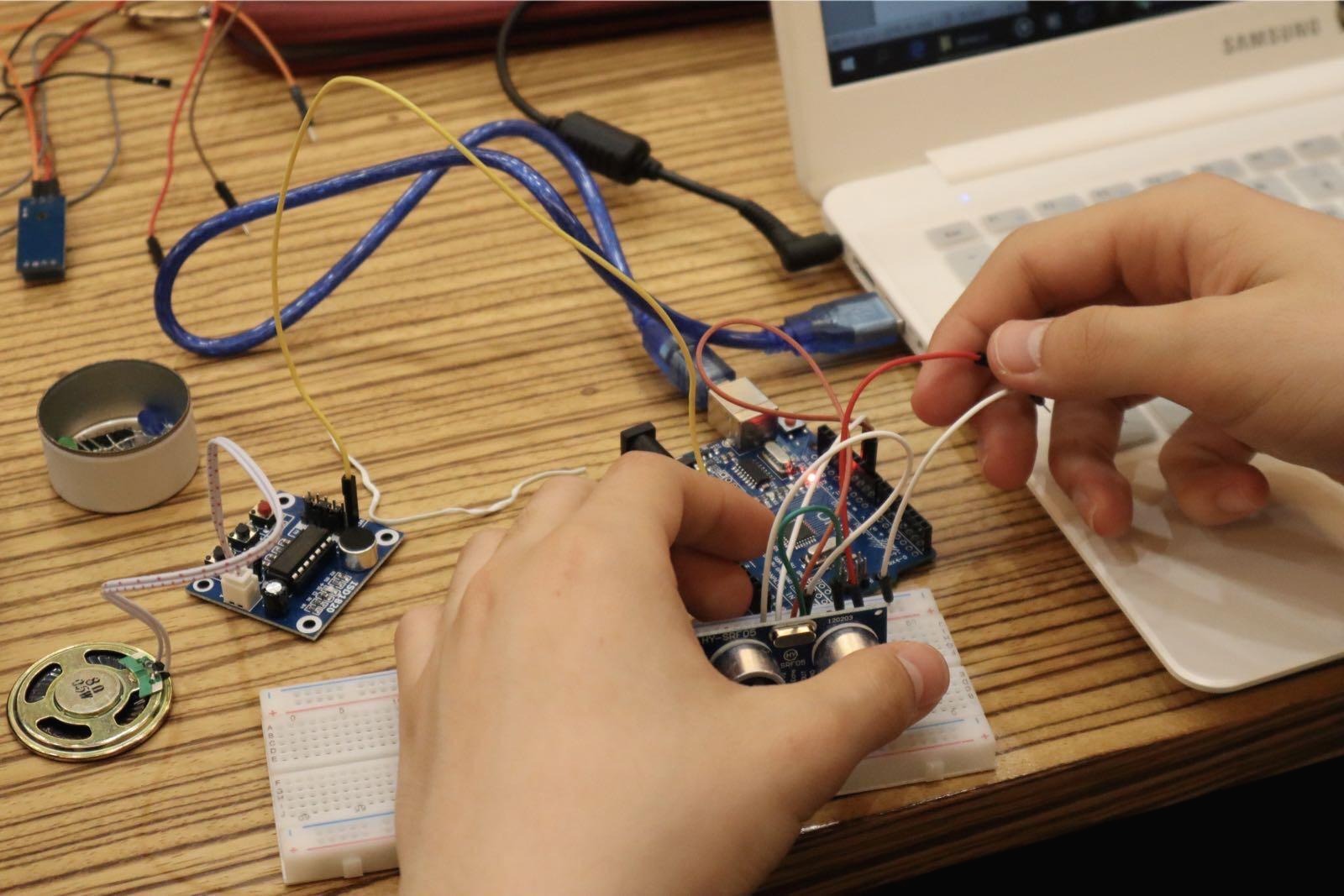[Nomadecoder] CSS Layout MasterClass #1.1
Nomade Coder CSS layout master Class 1.1
Lecture Note for 1.4- 1.7

1.4 align-self and order
So far we only talk to "father" which is flexbox container but
there are two ways to talk to the "child"
1. align-self
2. order
using .child:nth-child(child number)
.father {
display: flex;
justify-content: space-around;
height: 100vh;
}
.child {
height: 200px;
width: 200px;
background: rgb(159, 199, 233);
color: black;
}
.child:nth-child(2) {
order: 3;
}
.child:nth-child(1) {
order: 2;
/*align-self: center*/
}
/* father tell children but align-self do the same thing as align-item but onlt for the certain children*/


1.5 wrap, nowrap, reverse , align-content


wrap : no-wrap(default) squeeze all the child in one line
wrap: respect the child's width
wrap-reverse : back order of wrap
reverse: we can use it in the flex-direction : column-reverse / row-reverse
algin-content : space between two line we can change via flex-end/center/...etc
just think like the after (whole container) and you chaing the items position
.father {
display: flex;
justify-content: space-around;
height: 100vh;
align-content: space-around;
/*
1.
flex-direction: column-reverse/ row-reverse
/* flex-wrap: wrap;
nowrap is default and whaterver happen it keep the all the kids in oneline
wrap : respect the origial size;
wrap-reverse: reverse order of wrap
2. algin-content : center /space-betwwen /space-around /flex-end
the space between first row and second row
*/
}
.child {
height: 200px;
width: 200px;
background: rgb(159, 199, 233);
color: black;
font-size: 50px;
display:flex;
align-items: center;
justify-content: center;
}
/* even if setted width this all 6boxs are going to squeezed in oneline *
1.6 flex-grow, flex-shrink
use flex-grow / flex-shrink for the child
using flex-grow : 0(default) 2 3 takes more space
flex-shrink: 1(default) 2 3 shrink more


.father {
display: flex;
justify-content: space-around;
align-content: center;
height: 100vh;
}
.child:nth-child(2) {
background-color: black;
color: white;
flex-grow: 1;
/*flex-grow :0(default) if it is 1 then take the space as much as it can
flex-shrink: 1(default); shirk *2 than regular */
}
.child {
height: 200px;
width: 200px;
background: rgb(159, 199, 233);
color: black;
font-size: 50px;
display: flex;
align-items: center;
justify-content: center;
}
1.7 flex -basis
apply to child : initial size it will change when there is flex-shrink /flex grow !!
This will change!! This will change depend on the flex-direction !!!


.father {
display: flex;
flex-direction: column;
justify-content: space-around;
align-content: center;
height: 100vh;
}
.child:nth-child(2) {
background-color: black;
color: white;
}
.child {
flex-basis: 300px;
height: 200px;
background: rgb(159, 199, 233);
color: black;
font-size: 50px;
display: flex;
align-items: center;
justify-content: center;
}
'IT > Web Programming' 카테고리의 다른 글
| [Nomadecoder] Vanilla JS , CSS Challenge Day 3/14 (0) | 2021.01.14 |
|---|---|
| [NomadeCoder] HCSS Lay out 2주 완성반 challenge 2/14day (0) | 2021.01.13 |
| [Nomadecoder] CSS Layout MasterClass #1 (0) | 2021.01.12 |
| [Nomadecoder] Vanilla JS Challenge Day 2/14 (0) | 2021.01.12 |
| [NomadeCoder] HCSS Lay out 2주 완성반 challenge 1/14day (0) | 2021.01.12 |