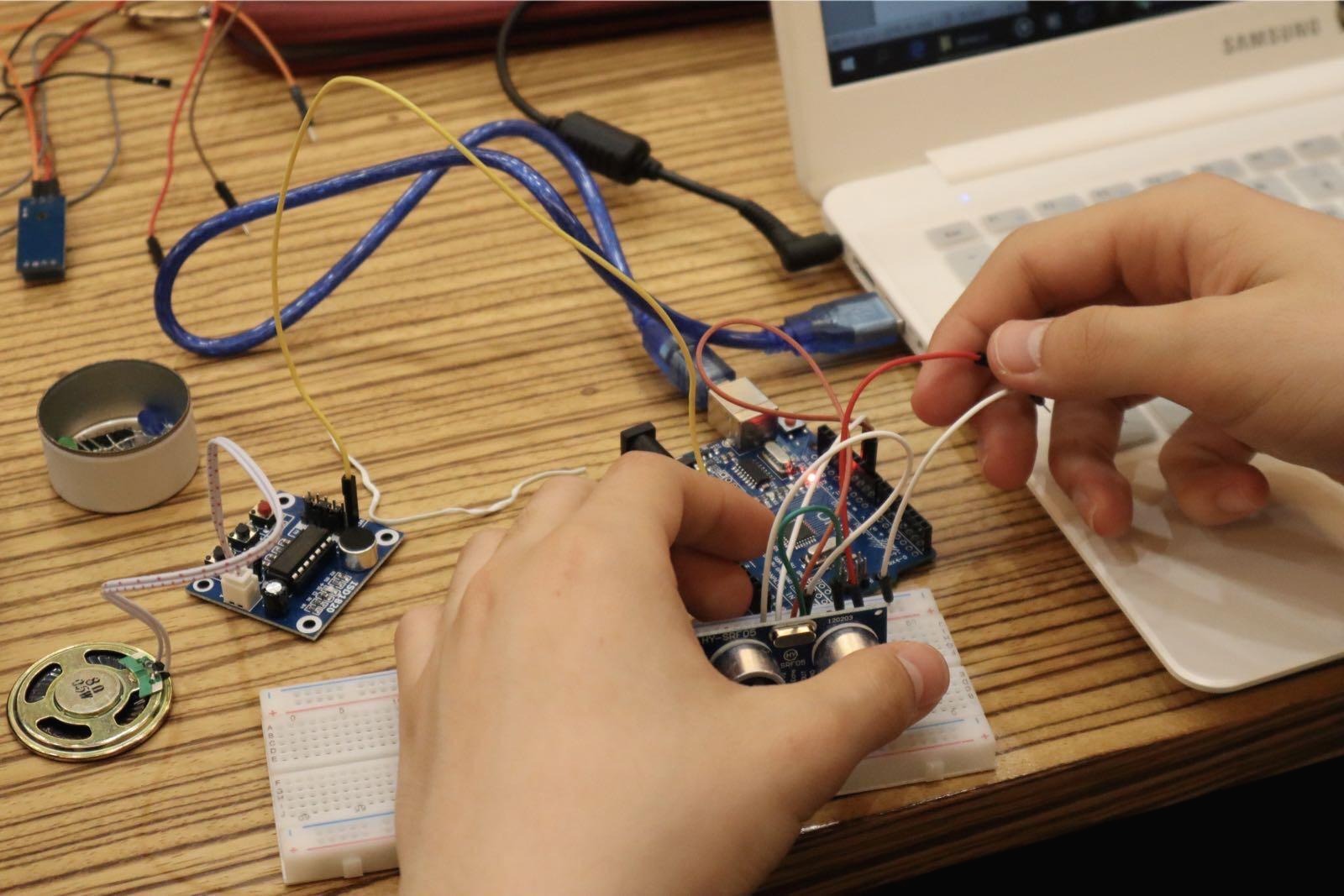[블록체인] ICT 이노베이션 블록체인 개발자 16일차 하이퍼렛져 네트워크 구성
16일차 블록체인 개발자 양성 교육.
저번주에는 하이퍼렛져 fab car example 을 실행해보는 실습을 실행했는데,
그날 마지막에 오류로 끝까지 실행하지못했다. 복습할때 정확히해서 블로그에 기록하기로하고
오늘은 두가지 실습을했다.
1. 하이퍼렛저 네트워크 확장
2. first network예제 설명 -
1. 하이퍼렛져 네트워크 확장
하이퍼렛져 네트워크 확장을 하는데 원래 기본 1개에서 3개로 확장을 한다.
basic network 예제에서 아래 사항을 가지고와서 network 을 확장할수있다
시작하기전에 저번주에 실습했던, 네트워크를 모두 삭제해주고 시작한다.



제일 기본은 fab-sample 에있는 아래 파일중에서

아래 7가지 파일을 이용해서 네트워크 확장을한다.
.env(숨겨져있는파일이다 숨김파일 보이기 설정을하던가 command line에서 copy command 이용해서 복사 붙여넣기해야한다)
configtx.yaml
crypto-config.yaml
generate.sh
docker-compose.yml
start.sh (network 구동시작을 위한 shell script)
teardown.sh (network 모두삭제시 필요한 shell script)

7개파일 복사붙여넣기후에 config파일은 따로 만들어준다.
mkdir config
cd /project directory
ll

그럼 위에처럼 8개파일이모두 다 저렇게 프로젝트 디렉토리에 들어가있어야한다.
이제는 코드들을 수정해야한다.
1. Crpyo-coonfig.yaml 수정
2. configtx.yaml 수정
3. generate.sh수정
4. crypto-config 디렉토리확인
crypto-config.yaml에서 변경해줘야할곳은 peerOrgs 에서 3개로 늘릴꺼니깐 기존1개에서3개까지 추가로 써줘야한다.
그리고 밑에쪽에 profile 쪽에도 변경해줘야한다.


변경된 Crpyto-coonfig.yaml
주석된부분이많은데 모두 삭제해도된다.
# Copyright IBM Corp. All Rights Reserved.
#
# SPDX-License-Identifier: Apache-2.0
#
---
################################################################################
#
# Section: Organizations
#
# - This section defines the different organizational identities which will
# be referenced later in the configuration.
#
################################################################################
Organizations:
# SampleOrg defines an MSP using the sampleconfig. It should never be used
# in production but may be used as a template for other definitions
- &OrdererOrg
# DefaultOrg defines the organization which is used in the sampleconfig
# of the fabric.git development environment
Name: OrdererOrg
# ID to load the MSP definition as
ID: OrdererMSP
# MSPDir is the filesystem path which contains the MSP configuration
MSPDir: crypto-config/ordererOrganizations/example.com/msp
- &Org1
# DefaultOrg defines the organization which is used in the sampleconfig
# of the fabric.git development environment
Name: Org1MSP
# ID to load the MSP definition as
ID: Org1MSP
MSPDir: crypto-config/peerOrganizations/org1.example.com/msp
AnchorPeers:
# AnchorPeers defines the location of peers which can be used
# for cross org gossip communication. Note, this value is only
# encoded in the genesis block in the Application section context
- Host: peer0.org1.example.com
Port: 7051
- &Org2
Name: Org2MSP
ID: Org2MSP
MSPDir: crypto-config/peerOrganizations/org2.example.com/msp
AnchorPeers:
- Host: peer0.org2.example.com
Port: 7051
- &Org3
Name: Org3MSP
ID: Org3MSP
MSPDir: crypto-config/peerOrganizations/org3.example.com/msp
AnchorPeers:
- Host: peer0.org3.example.com
Port: 7051
################################################################################
#
# SECTION: Application
#
# - This section defines the values to encode into a config transaction or
# genesis block for application related parameters
#
################################################################################
Application: &ApplicationDefaults
# Organizations is the list of orgs which are defined as participants on
# the application side of the network
Organizations:
################################################################################
#
# SECTION: Orderer
#
# - This section defines the values to encode into a config transaction or
# genesis block for orderer related parameters
#
################################################################################
Orderer: &OrdererDefaults
# Orderer Type: The orderer implementation to start
# Available types are "solo" and "kafka"
OrdererType: solo
Addresses:
- orderer.example.com:7050
# Batch Timeout: The amount of time to wait before creating a batch
BatchTimeout: 2s
# Batch Size: Controls the number of messages batched into a block
BatchSize:
# Max Message Count: The maximum number of messages to permit in a batch
MaxMessageCount: 10
# Absolute Max Bytes: The absolute maximum number of bytes allowed for
# the serialized messages in a batch.
AbsoluteMaxBytes: 99 MB
# Preferred Max Bytes: The preferred maximum number of bytes allowed for
# the serialized messages in a batch. A message larger than the preferred
# max bytes will result in a batch larger than preferred max bytes.
PreferredMaxBytes: 512 KB
Kafka:
# Brokers: A list of Kafka brokers to which the orderer connects
# NOTE: Use IP:port notation
Brokers:
- 127.0.0.1:9092
# Organizations is the list of orgs which are defined as participants on
# the orderer side of the network
Organizations:
################################################################################
#
# Profile
#
# - Different configuration profiles may be encoded here to be specified
# as parameters to the configtxgen tool
#
################################################################################
Profiles:
ThreeOrgOrdererGenesis:
Orderer:
<<: *OrdererDefaults
Organizations:
- *OrdererOrg
Consortiums:
SampleConsortium:
Organizations:
- *Org1
- *Org2
- *Org3
ThreeOrgChannel:
Consortium: SampleConsortium
Application:
<<: *ApplicationDefaults
Organizations:
- *Org1
- *Org2
- *Org3
configtx.yaml 변경사항
-&Org1 2 3 추가 인덴트및 스페이스바 스펠링 꼭확인해야한다.
- orgaiztion 에 Org1 2 3 추가

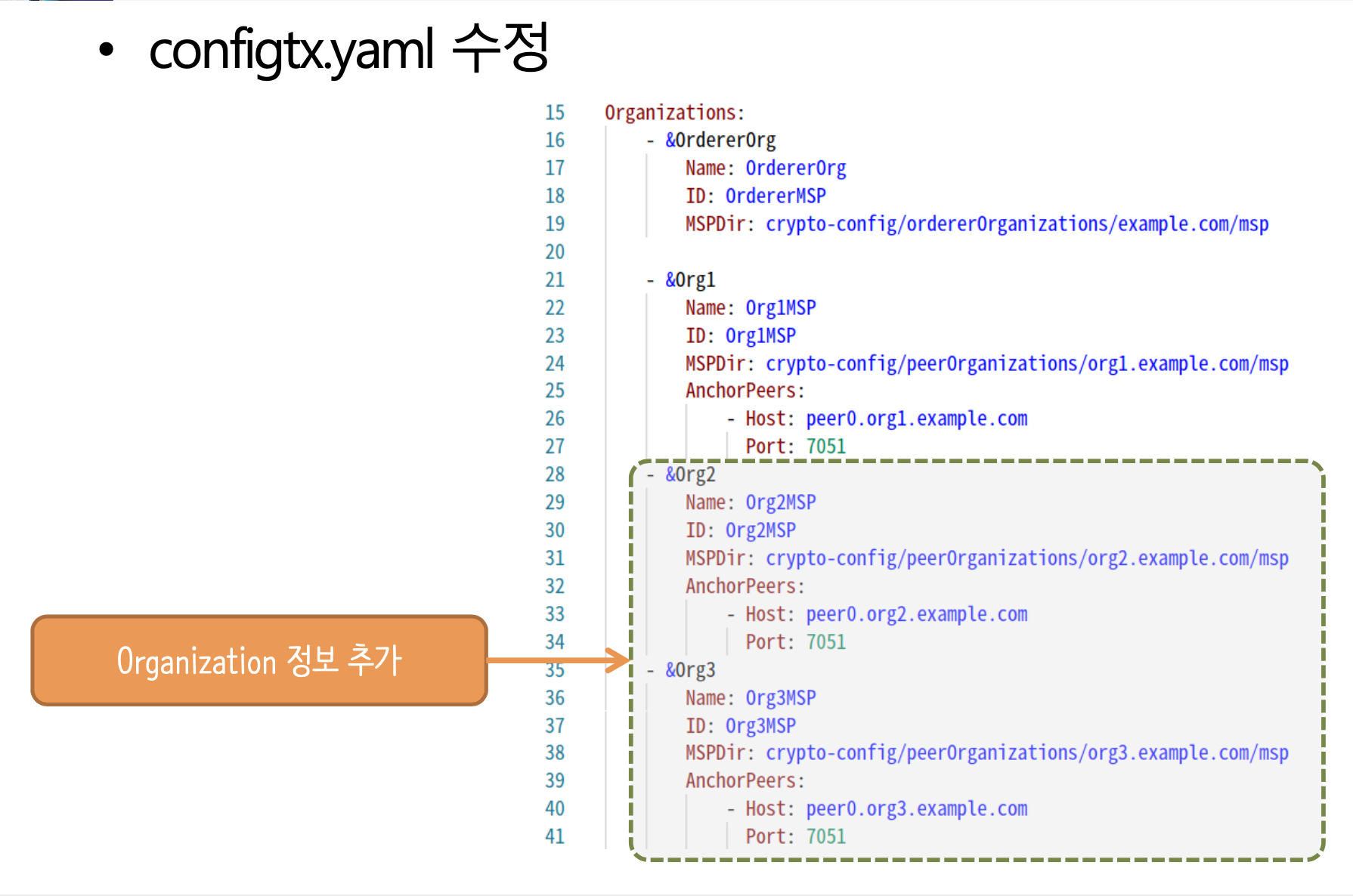
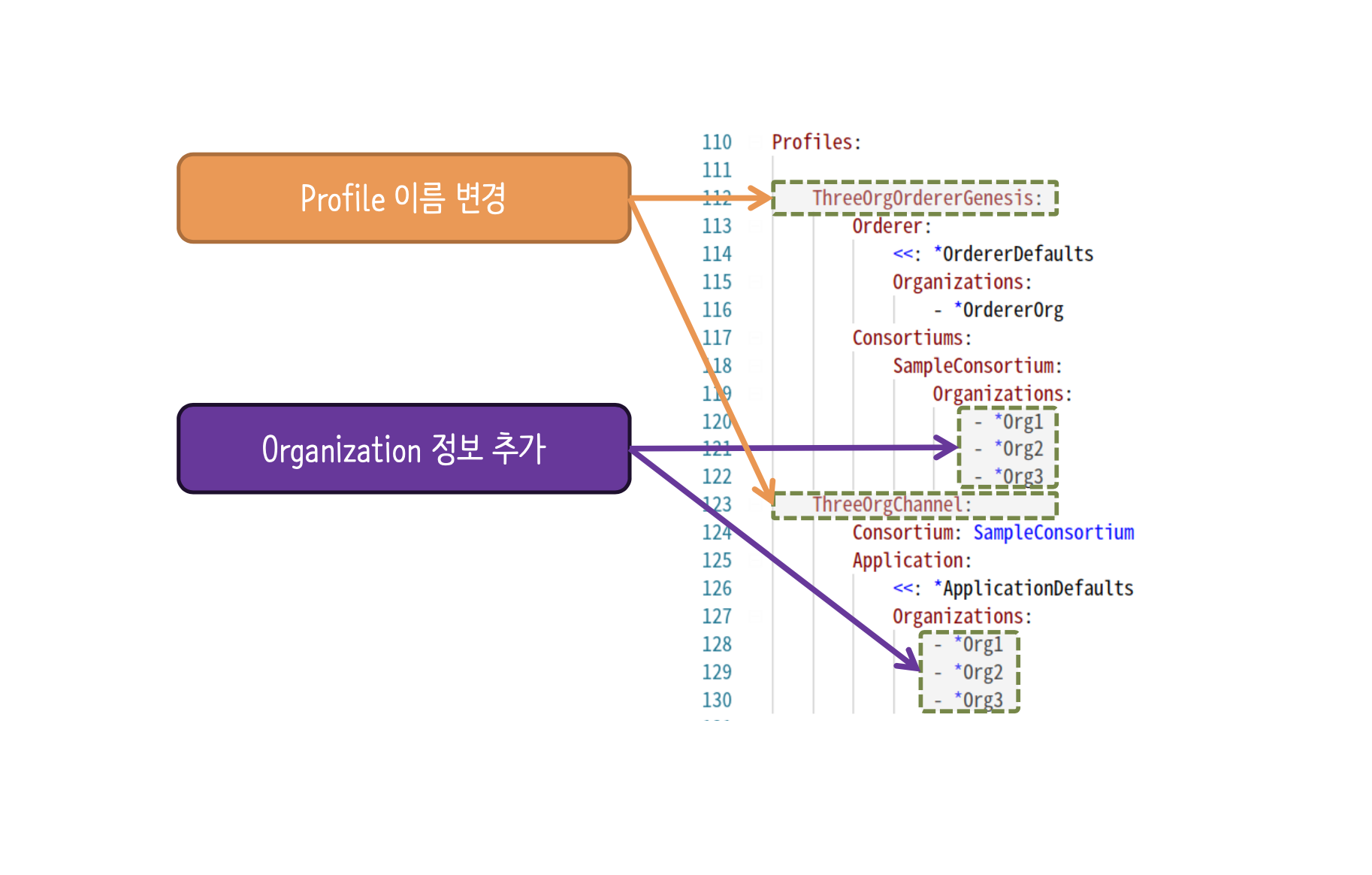
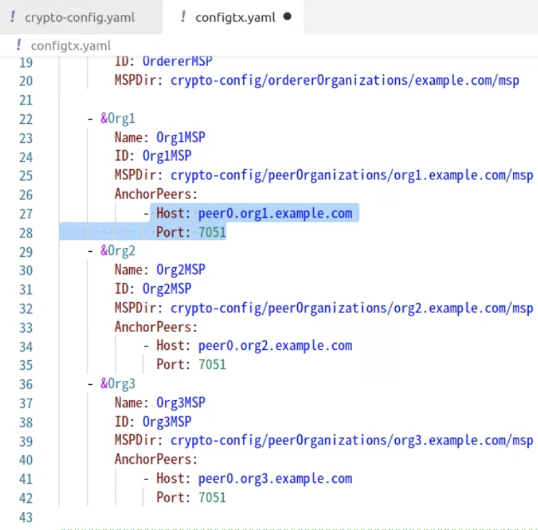
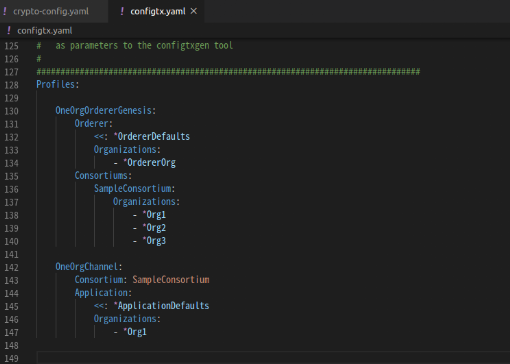
configtx.yaml
# Copyright IBM Corp. All Rights Reserved.
#
# SPDX-License-Identifier: Apache-2.0
#
# ---------------------------------------------------------------------------
# "OrdererOrgs" - Definition of organizations managing orderer nodes
# ---------------------------------------------------------------------------
OrdererOrgs:
# ---------------------------------------------------------------------------
# Orderer
# ---------------------------------------------------------------------------
- Name: Orderer
Domain: example.com
# ---------------------------------------------------------------------------
# "Specs" - See PeerOrgs below for complete description
# ---------------------------------------------------------------------------
Specs:
- Hostname: orderer
# ---------------------------------------------------------------------------
# "PeerOrgs" - Definition of organizations managing peer nodes
# ---------------------------------------------------------------------------
PeerOrgs:
# ---------------------------------------------------------------------------
# Org1
# ---------------------------------------------------------------------------
- Name: Org1
Domain: org1.example.com
# ---------------------------------------------------------------------------
# "Specs"
# ---------------------------------------------------------------------------
# Uncomment this section to enable the explicit definition of hosts in your
# configuration. Most users will want to use Template, below
#
# Specs is an array of Spec entries. Each Spec entry consists of two fields:
# - Hostname: (Required) The desired hostname, sans the domain.
# - CommonName: (Optional) Specifies the template or explicit override for
# the CN. By default, this is the template:
#
# "{{.Hostname}}.{{.Domain}}"
#
# which obtains its values from the Spec.Hostname and
# Org.Domain, respectively.
# ---------------------------------------------------------------------------
# Specs:
# - Hostname: foo # implicitly "foo.org1.example.com"
# CommonName: foo27.org5.example.com # overrides Hostname-based FQDN set above
# - Hostname: bar
# - Hostname: baz
# ---------------------------------------------------------------------------
# "Template"
# ---------------------------------------------------------------------------
# Allows for the definition of 1 or more hosts that are created sequentially
# from a template. By default, this looks like "peer%d" from 0 to Count-1.
# You may override the number of nodes (Count), the starting index (Start)
# or the template used to construct the name (Hostname).
#
# Note: Template and Specs are not mutually exclusive. You may define both
# sections and the aggregate nodes will be created for you. Take care with
# name collisions
# ---------------------------------------------------------------------------
Template:
Count: 1
# Start: 5
# Hostname: {{.Prefix}}{{.Index}} # default
# ---------------------------------------------------------------------------
# "Users"
# ---------------------------------------------------------------------------
# Count: The number of user accounts _in addition_ to Admin
# ---------------------------------------------------------------------------
Users:
Count: 1
- Name: Org2
Domain: org2.example.com
Template:
Count: 1
Users:
Count: 1
- Name: Org3
Domain: org3.example.com
Template:
Count: 1
Users:
Count: 1
Generate.sh

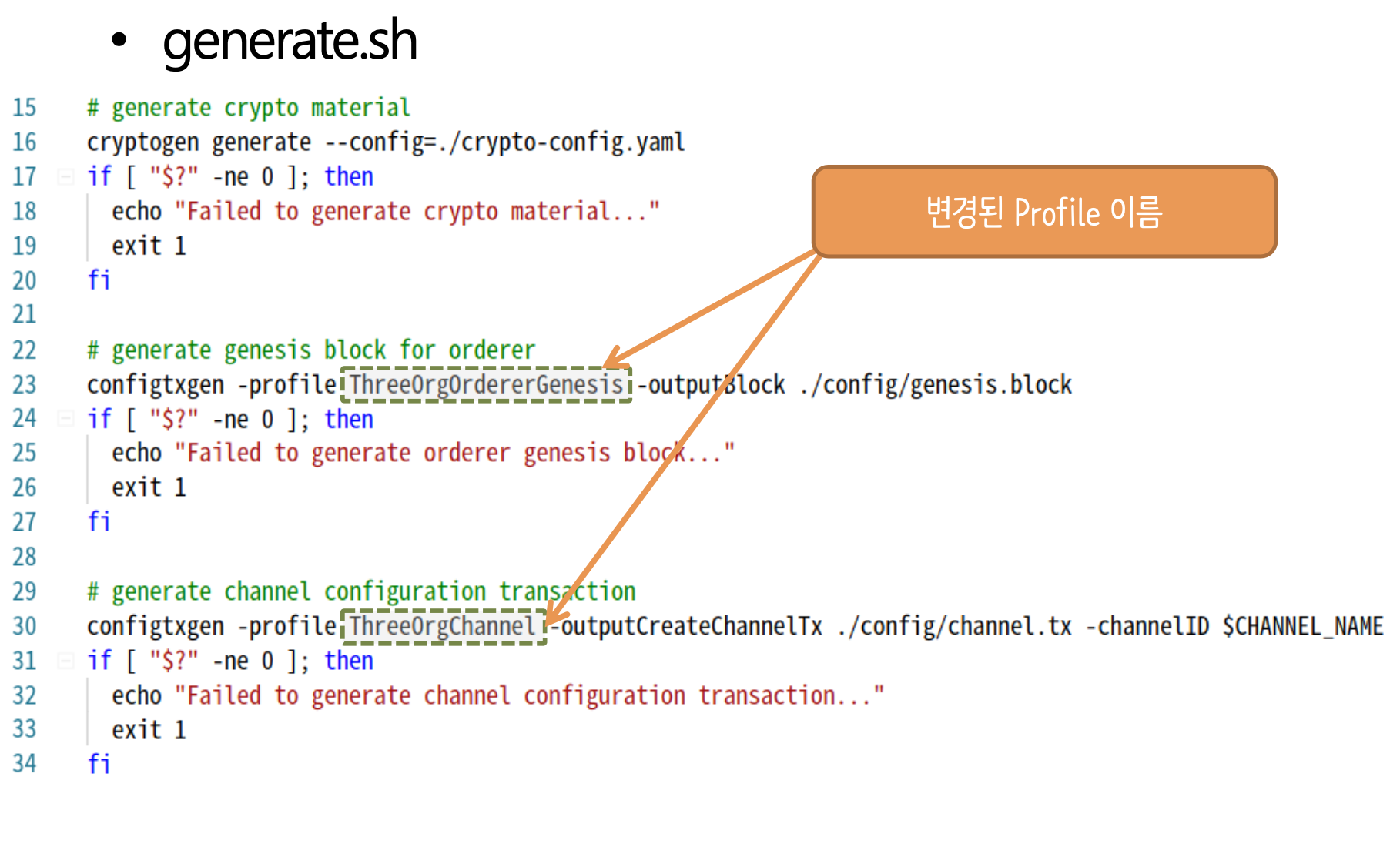
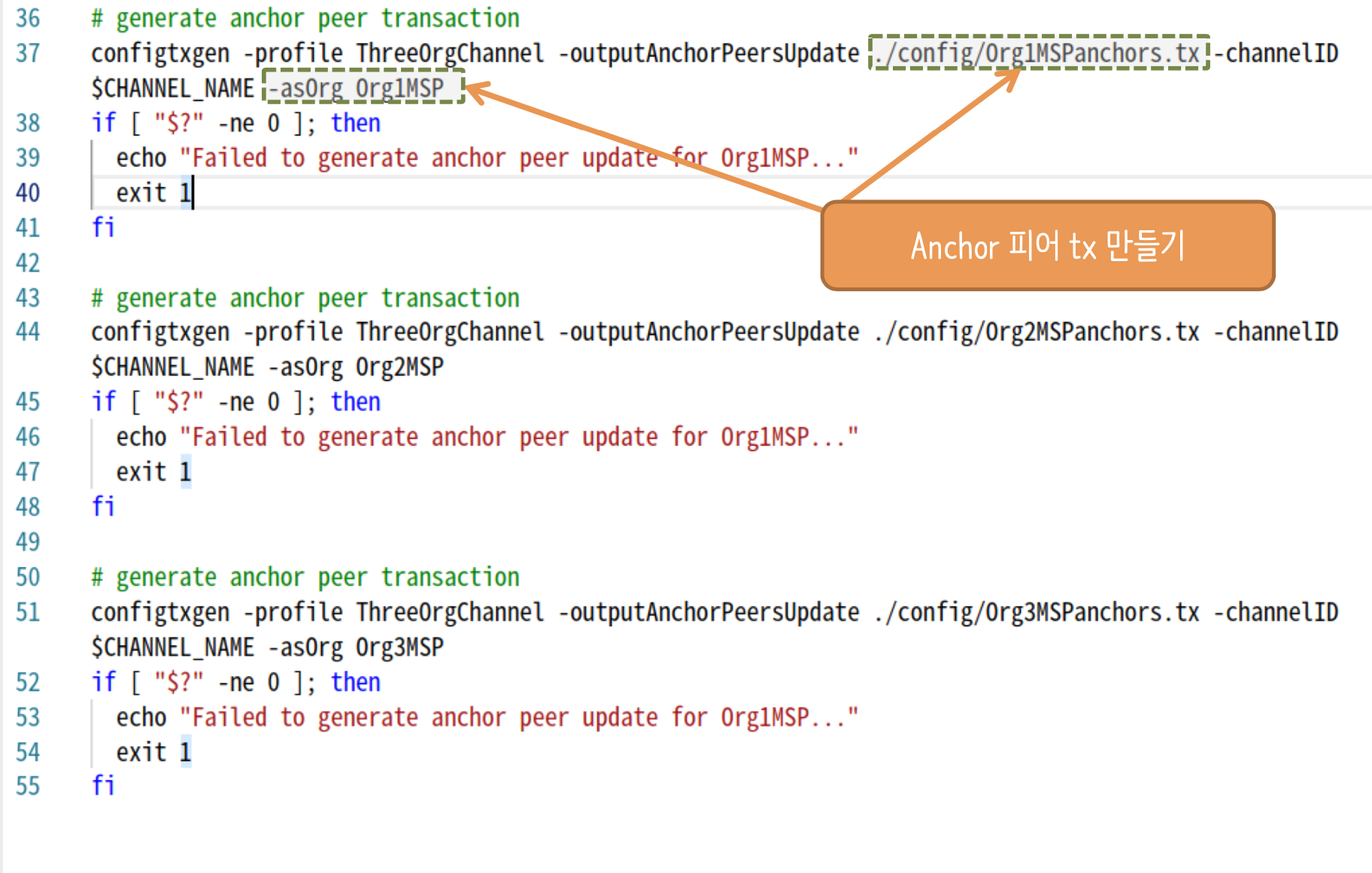
#!/bin/sh
#
# Copyright IBM Corp All Rights Reserved
#
# SPDX-License-Identifier: Apache-2.0
#
export PATH=$GOPATH/src/github.com/hyperledger/fabric/build/bin:${PWD}/../bin:${PWD}:$PATH
export FABRIC_CFG_PATH=${PWD} #important
CHANNEL_NAME=mychannel
# remove previous crypto material and config transactions
rm -fr config/*
rm -fr crypto-config/*
# generate crypto material
cryptogen generate --config=./crypto-config.yaml
if [ "$?" -ne 0 ]; then
echo "Failed to generate crypto material..."
exit 1
fi
# generate genesis block for orderer
configtxgen -profile ThreeOrgOrdererGenesis -outputBlock ./config/genesis.block
if [ "$?" -ne 0 ]; then
echo "Failed to generate orderer genesis block..."
exit 1
fi
# generate channel configuration transaction
configtxgen -profile ThreeOrgChannel -outputCreateChannelTx ./config/channel.tx -channelID $CHANNEL_NAME
if [ "$?" -ne 0 ]; then
echo "Failed to generate channel configuration transaction..."
exit 1
fi
# generate anchor peer transaction
configtxgen -profile ThreeOrgChannel -outputAnchorPeersUpdate ./config/Org1MSPanchors.tx -channelID $CHANNEL_NAME -asOrg Org1MSP
if [ "$?" -ne 0 ]; then
echo "Failed to generate anchor peer update for Org1MSP..."
exit 1
fi
configtxgen -profile ThreeOrgChannel -outputAnchorPeersUpdate ./config/Org2MSPanchors.tx -channelID $CHANNEL_NAME -asOrg Org2MSP
configtxgen -profile ThreeOrgChannel -outputAnchorPeersUpdate ./config/Org3MSPanchors.tx -channelID $CHANNEL_NAME -asOrg Org3MSP
~
~
~
~
~
~
~
~
~
~
./gerate.sh
tree config위에 command로 실행하고 확인할수있다.

start.sh
네트워크 컨테이너들실행에서 아래와같이 모두다 적어넣거나 아니면 그냥
docker-compose -f docker-compose.yml up-d까지 쓰면 모든컨테이너를 실행한다.

start.sh

#!/bin/bash
#
# Copyright IBM Corp All Rights Reserved
#
# SPDX-License-Identifier: Apache-2.0
#
# Exit on first error, print all commands.
set -ev
# don't rewrite paths for Windows Git Bash users
#
export MSYS_NO_PATHCONV=1
docker-compose -f docker-compose.yml down
docker-compose -f docker-compose.yml up -d
docker ps -a
# wait for Hyperledger Fabric to start
# incase of errors when running later commands, issue export FABRIC_START_TIMEOUT=<larger number>
export FABRIC_START_TIMEOUT=10
#echo ${FABRIC_START_TIMEOUT}do
sleep ${FABRIC_START_TIMEOUT}
# Create the channel
docker exec cli peer channel create -o orderer.example.com:7050 -c mychannel -f /etc/hyperledger/configtx/channel.tx
# Join peer0.org1.example.com to the channel.
docker exec -e "CORE_PEER_LOCALMSPID=Org1MSP" -e "CORE_PEER_MSPCONFIGPATH=/etc/hyperledger/msp/users/Admin@org1.example.com/msp" peer0.org1.example.com peer channel join -b /etc/hyperledger/configtx/mychannel.block
sleep 5
# Join peer0.org2.example.com to the channel.
docker exec -e "CORE_PEER_LOCALMSPID=Org2MSP" -e "CORE_PEER_MSPCONFIGPATH=/etc/hyperledger/msp/users/Admin@org2.example.com/msp" peer0.org2.example.com peer channel join -b /etc/hyperledger/configtx/mychannel.block
sleep 5
# Join peer0.org3.example.com to the channel.
docker exec -e "CORE_PEER_LOCALMSPID=Org3MSP" -e "CORE_PEER_MSPCONFIGPATH=/etc/hyperledger/msp/users/Admin@org3.example.com/msp" peer0.org3.example.com peer channel join -b /etc/hyperledger/configtx/mychannel.block
sleep 5
~
docker compose
여기가 바꿀껏도 많고 중요한게많다.

특히 SA key 바꾸는것을 꼭해줘야한다
저번에 fabcar에서도 이거를해줘야했는데 내가 안해서 안된것같기도하고?
generate.sh 하고 생성된 peerOrganizations->org1example.com->ca->값을
enviroment 값에 똑같이복사붙여넣기해줘야한다.

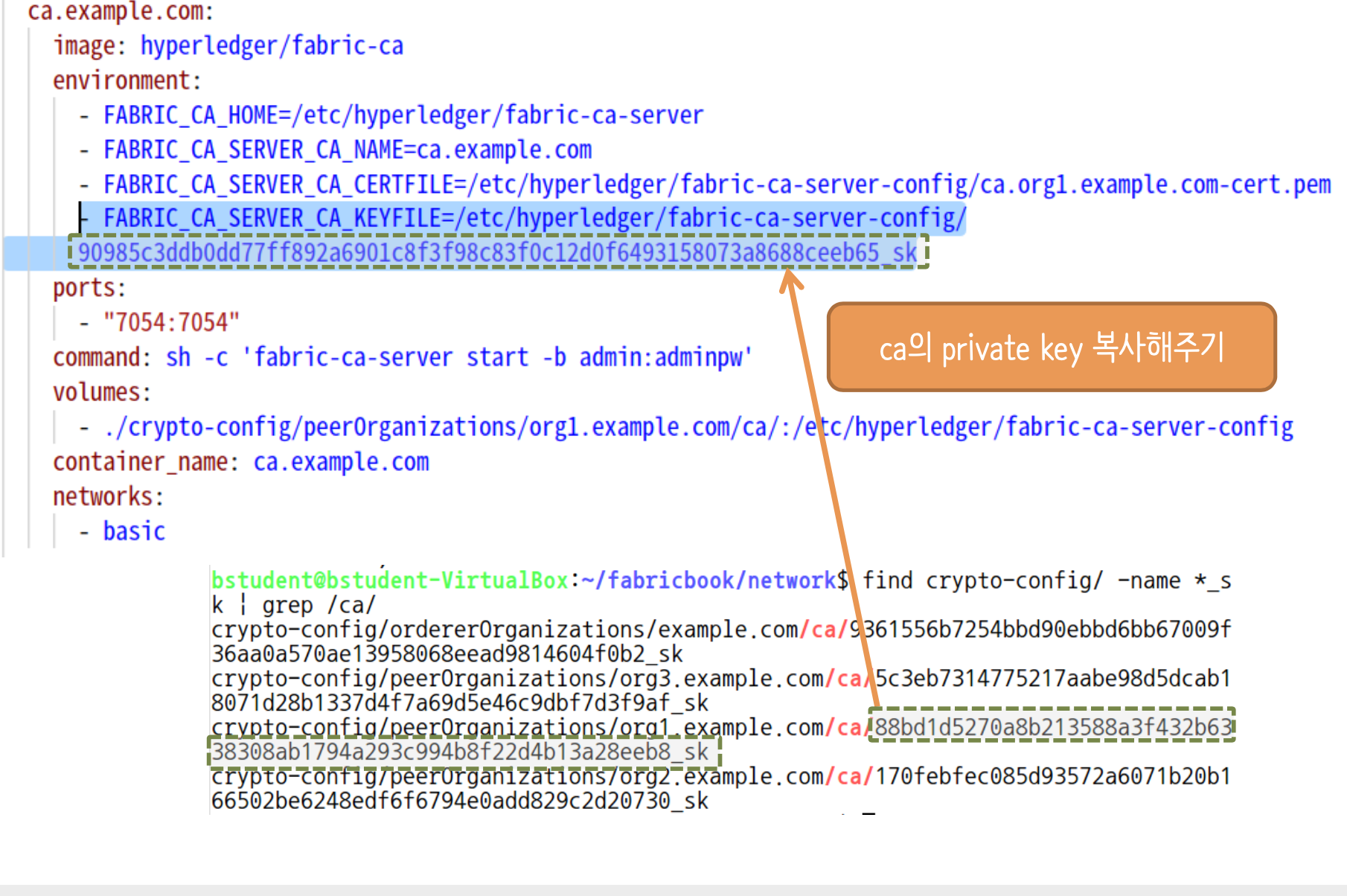
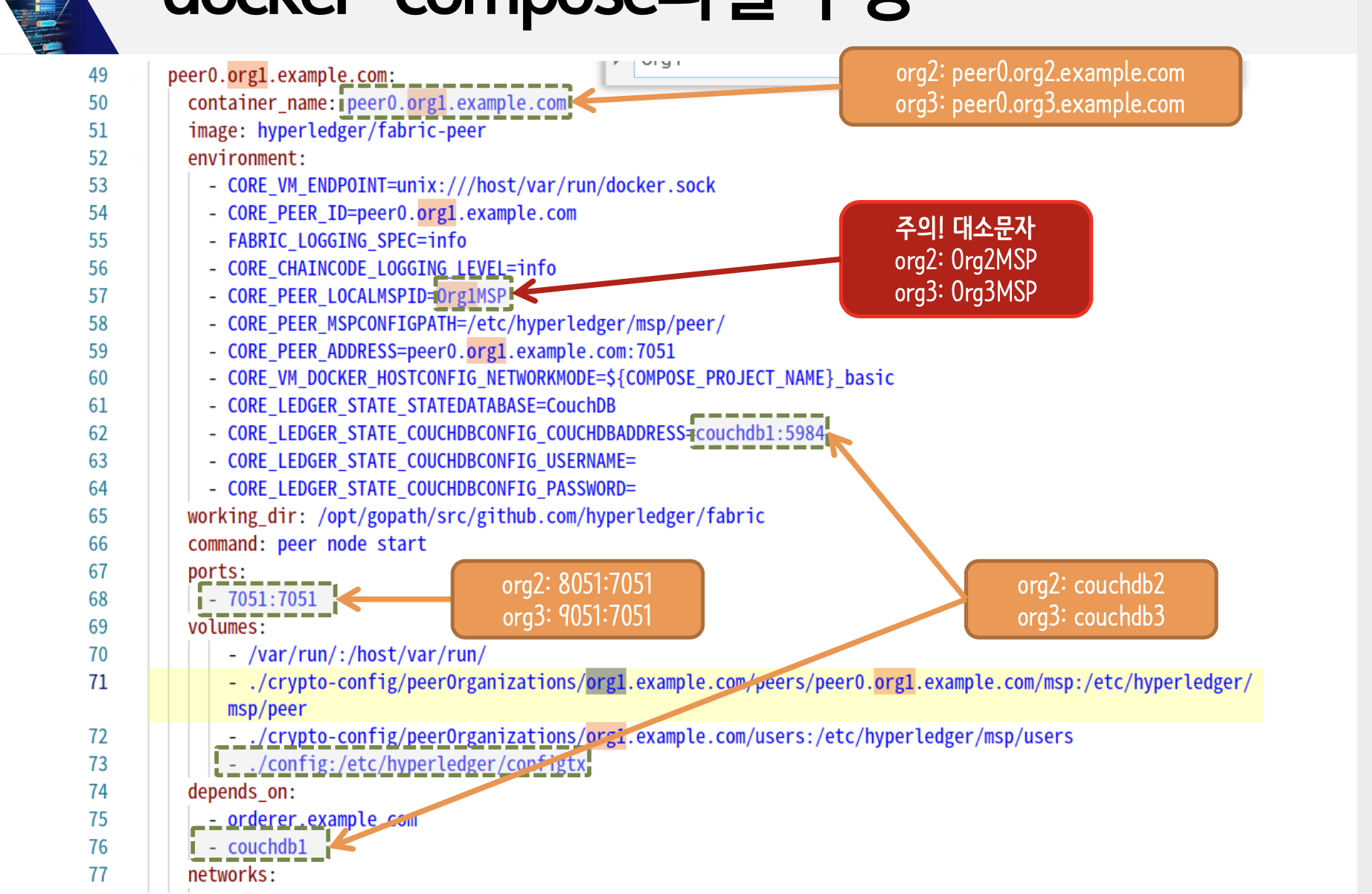
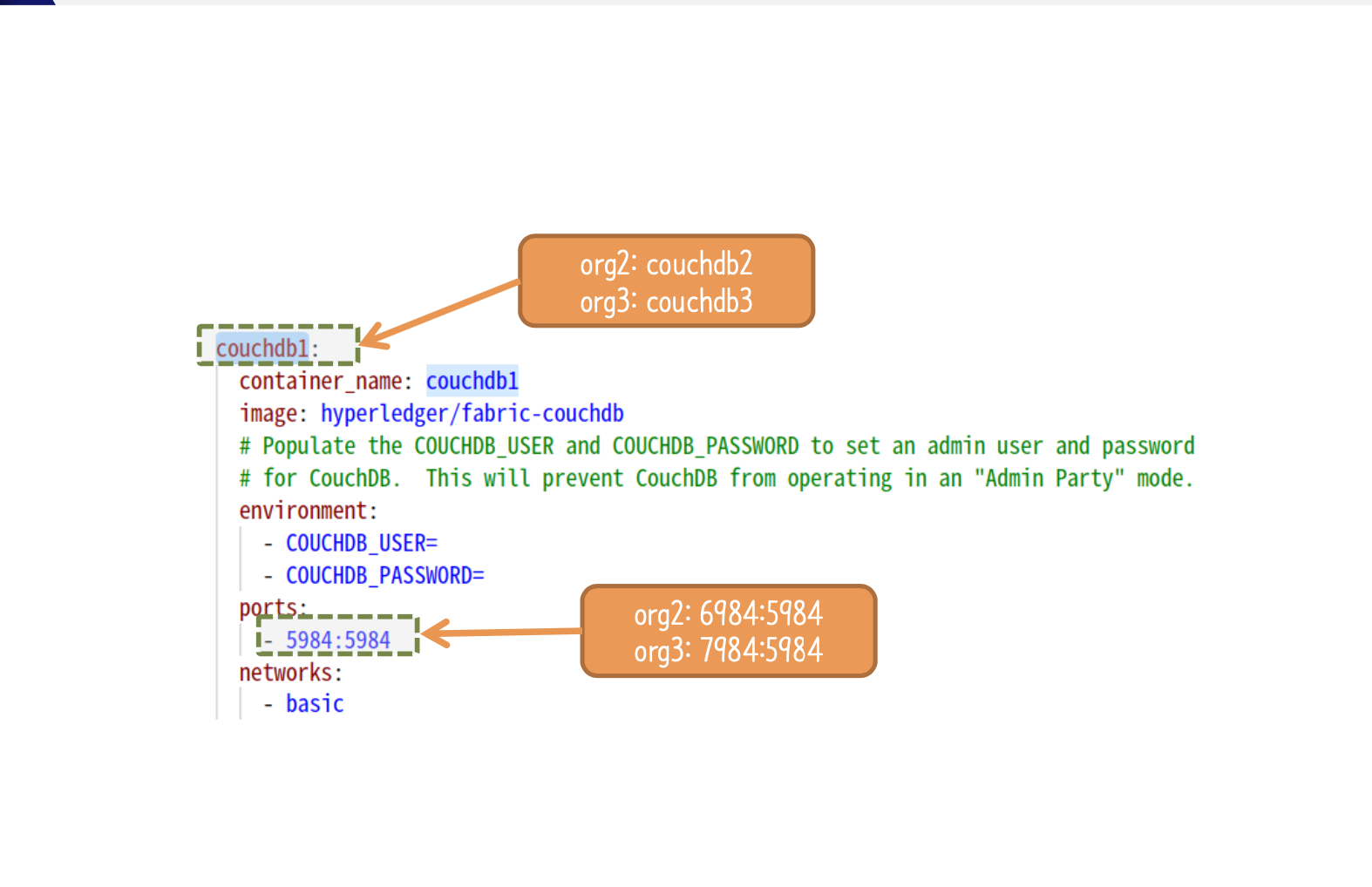
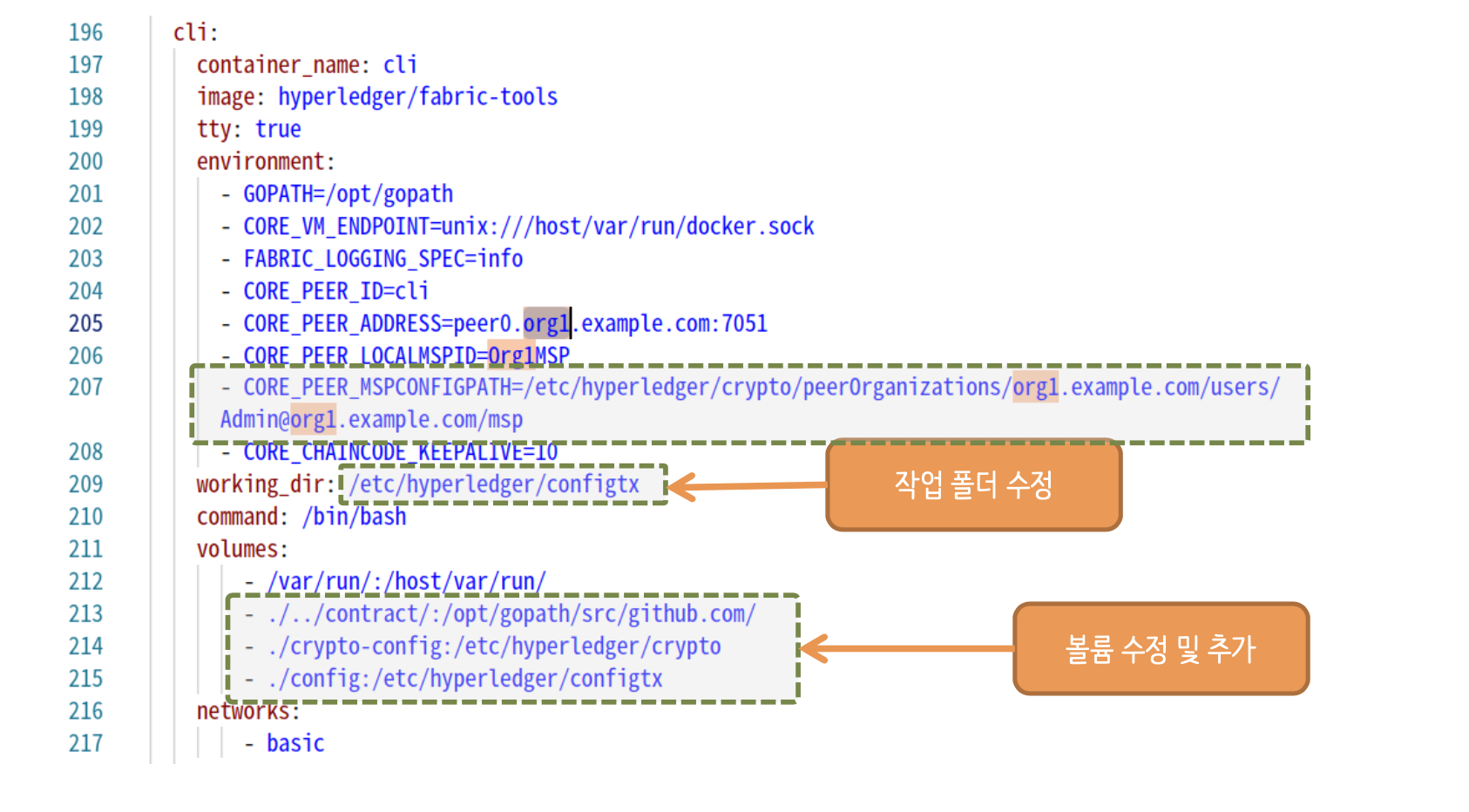
모두수정하면 아래와같이나온다.
#
# Copyright IBM Corp All Rights Reserved
#
# SPDX-License-Identifier: Apache-2.0
#
version: '2'
networks:
basic:
services:
#ca
ca.example.com:
image: hyperledger/fabric-ca
environment:
- FABRIC_CA_HOME=/etc/hyperledger/fabric-ca-server
- FABRIC_CA_SERVER_CA_NAME=ca.example.com
- FABRIC_CA_SERVER_CA_CERTFILE=/etc/hyperledger/fabric-ca-server-config/ca.org1.example.com-cert.pem
- FABRIC_CA_SERVER_CA_KEYFILE=/etc/hyperledger/fabric-ca-server-config/2e040bcb3de4542353309ff2900ce8ceadc9eb1423bc7aa34902142562373b7d_sk
ports:
- "7054:7054"
command: sh -c 'fabric-ca-server start -b admin:adminpw'
volumes:
- ./crypto-config/peerOrganizations/org1.example.com/ca/:/etc/hyperledger/fabric-ca-server-config
container_name: ca.example.com
networks:
- basic
orderer.example.com:
container_name: orderer.example.com
image: hyperledger/fabric-orderer
environment:
- FABRIC_LOGGING_SPEC=info
- ORDERER_GENERAL_LISTENADDRESS=0.0.0.0
- ORDERER_GENERAL_GENESISMETHOD=file
- ORDERER_GENERAL_GENESISFILE=/etc/hyperledger/configtx/genesis.block
- ORDERER_GENERAL_LOCALMSPID=OrdererMSP
- ORDERER_GENERAL_LOCALMSPDIR=/etc/hyperledger/msp/orderer/msp
working_dir: /opt/gopath/src/github.com/hyperledger/fabric/orderer
command: orderer
ports:
- 7050:7050
volumes:
- ./config/:/etc/hyperledger/configtx
- ./crypto-config/ordererOrganizations/example.com/orderers/orderer.example.com/:/etc/hyperledger/msp/orderer
- ./crypto-config/peerOrganizations/org1.example.com/peers/peer0.org1.example.com/:/etc/hyperledger/msp/peerOrg1
networks:
- basic
peer0.org1.example.com:
container_name: peer0.org1.example.com
image: hyperledger/fabric-peer
environment:
- CORE_VM_ENDPOINT=unix:///host/var/run/docker.sock
- CORE_PEER_ID=peer0.org1.example.com
- FABRIC_LOGGING_SPEC=info
- CORE_CHAINCODE_LOGGING_LEVEL=info
- CORE_PEER_LOCALMSPID=Org1MSP
- CORE_PEER_MSPCONFIGPATH=/etc/hyperledger/msp/peer/
- CORE_PEER_ADDRESS=peer0.org1.example.com:7051
# # the following setting starts chaincode containers on the same
# # bridge network as the peers
# # https://docs.docker.com/compose/networking/
- CORE_VM_DOCKER_HOSTCONFIG_NETWORKMODE=${COMPOSE_PROJECT_NAME}_basic
- CORE_LEDGER_STATE_STATEDATABASE=CouchDB
- CORE_LEDGER_STATE_COUCHDBCONFIG_COUCHDBADDRESS=couchdb1:5984
# The CORE_LEDGER_STATE_COUCHDBCONFIG_USERNAME and CORE_LEDGER_STATE_COUCHDBCONFIG_PASSWORD
# provide the credentials for ledger to connect to CouchDB. The username and password must
# match the username and password set for the associated CouchDB.
- CORE_LEDGER_STATE_COUCHDBCONFIG_USERNAME=
- CORE_LEDGER_STATE_COUCHDBCONFIG_PASSWORD=
working_dir: /opt/gopath/src/github.com/hyperledger/fabric
command: peer node start
# command: peer node start --peer-chaincodedev=true
ports:
- 7051:7051
- 7053:7053
volumes:
- /var/run/:/host/var/run/
- ./crypto-config/peerOrganizations/org1.example.com/peers/peer0.org1.example.com/msp:/etc/hyperledger/msp/peer
- ./crypto-config/peerOrganizations/org1.example.com/users:/etc/hyperledger/msp/users
- ./config:/etc/hyperledger/configtx
depends_on:
- orderer.example.com
- couchdb1
networks:
- basic
peer0.org2.example.com:
container_name: peer0.org2.example.com
image: hyperledger/fabric-peer
environment:
- CORE_VM_ENDPOINT=unix:///host/var/run/docker.sock
- CORE_PEER_ID=peer0.org2.example.com
- FABRIC_LOGGING_SPEC=info
- CORE_CHAINCODE_LOGGING_LEVEL=info
- CORE_PEER_LOCALMSPID=Org2MSP
- CORE_PEER_MSPCONFIGPATH=/etc/hyperledger/msp/peer/
- CORE_PEER_ADDRESS=peer0.org2.example.com:7051
# # the following setting starts chaincode containers on the same
# # bridge network as the peers
# # https://docs.docker.com/compose/networking/
- CORE_VM_DOCKER_HOSTCONFIG_NETWORKMODE=${COMPOSE_PROJECT_NAME}_basic
- CORE_LEDGER_STATE_STATEDATABASE=CouchDB
- CORE_LEDGER_STATE_COUCHDBCONFIG_COUCHDBADDRESS=couchdb2:5984
# The CORE_LEDGER_STATE_COUCHDBCONFIG_USERNAME and CORE_LEDGER_STATE_COUCHDBCONFIG_PASSWORD
# provide the credentials for ledger to connect to CouchDB. The username and password must
# match the username and password set for the associated CouchDB.
- CORE_LEDGER_STATE_COUCHDBCONFIG_USERNAME=
- CORE_LEDGER_STATE_COUCHDBCONFIG_PASSWORD=
working_dir: /opt/gopath/src/github.com/hyperledger/fabric
command: peer node start
# command: peer node start --peer-chaincodedev=true
ports:
- 8051:7051
- 8053:7053
volumes:
- /var/run/:/host/var/run/
- ./crypto-config/peerOrganizations/org2.example.com/peers/peer0.org2.example.com/msp:/etc/hyperledger/msp/peer
- ./crypto-config/peerOrganizations/org2.example.com/users:/etc/hyperledger/msp/users
- ./config:/etc/hyperledger/configtx
depends_on:
- orderer.example.com
- couchdb2
networks:
- basic
peer0.org3.example.com:
container_name: peer0.org3.example.com
image: hyperledger/fabric-peer
environment:
- CORE_VM_ENDPOINT=unix:///host/var/run/docker.sock
- CORE_PEER_ID=peer0.org3.example.com
- FABRIC_LOGGING_SPEC=info
- CORE_CHAINCODE_LOGGING_LEVEL=info
- CORE_PEER_LOCALMSPID=Org3MSP
- CORE_PEER_MSPCONFIGPATH=/etc/hyperledger/msp/peer/
- CORE_PEER_ADDRESS=peer0.org3.example.com:7051
# # the following setting starts chaincode containers on the same
# # bridge network as the peers
# # https://docs.docker.com/compose/networking/
- CORE_VM_DOCKER_HOSTCONFIG_NETWORKMODE=${COMPOSE_PROJECT_NAME}_basic
- CORE_LEDGER_STATE_STATEDATABASE=CouchDB
- CORE_LEDGER_STATE_COUCHDBCONFIG_COUCHDBADDRESS=couchdb3:5984
# The CORE_LEDGER_STATE_COUCHDBCONFIG_USERNAME and CORE_LEDGER_STATE_COUCHDBCONFIG_PASSWORD
# provide the credentials for ledger to connect to CouchDB. The username and password must
# match the username and password set for the associated CouchDB.
- CORE_LEDGER_STATE_COUCHDBCONFIG_USERNAME=
- CORE_LEDGER_STATE_COUCHDBCONFIG_PASSWORD=
working_dir: /opt/gopath/src/github.com/hyperledger/fabric
command: peer node start
# command: peer node start --peer-chaincodedev=true
ports:
- 9051:7051
- 9053:7053
volumes:
- /var/run/:/host/var/run/
- ./crypto-config/peerOrganizations/org3.example.com/peers/peer0.org3.example.com/msp:/etc/hyperledger/msp/peer
- ./crypto-config/peerOrganizations/org3.example.com/users:/etc/hyperledger/msp/users
- ./config:/etc/hyperledger/configtx
depends_on:
- orderer.example.com
- couchdb3
networks:
- basic
couchdb1:
container_name: couchdb1
image: hyperledger/fabric-couchdb
# Populate the COUCHDB_USER and COUCHDB_PASSWORD to set an admin user and password
# for CouchDB. This will prevent CouchDB from operating in an "Admin Party" mode.
environment:
- COUCHDB_USER=
- COUCHDB_PASSWORD=
ports:
- 5984:5984
networks:
- basic
couchdb2:
container_name: couchdb2
image: hyperledger/fabric-couchdb
# Populate the COUCHDB_USER and COUCHDB_PASSWORD to set an admin user and password
# for CouchDB. This will prevent CouchDB from operating in an "Admin Party" mode.
environment:
- COUCHDB_USER=
- COUCHDB_PASSWORD=
ports:
- 6984:5984
networks:
- basic
couchdb3:
container_name: couchdb3
image: hyperledger/fabric-couchdb
# Populate the COUCHDB_USER and COUCHDB_PASSWORD to set an admin user and password
# for CouchDB. This will prevent CouchDB from operating in an "Admin Party" mode.
environment:
- COUCHDB_USER=
- COUCHDB_PASSWORD=
ports:
- 7984:5984
networks:
- basic
cli:
container_name: cli
image: hyperledger/fabric-tools
tty: true
environment:
- GOPATH=/opt/gopath
- CORE_VM_ENDPOINT=unix:///host/var/run/docker.sock
- FABRIC_LOGGING_SPEC=info
- CORE_PEER_ID=cli
- CORE_PEER_ADDRESS=peer0.org1.example.com:7051
- CORE_PEER_LOCALMSPID=Org1MSP
- CORE_PEER_MSPCONFIGPATH=/opt/gopath/src/github.com/hyperledger/fabric/peer/crypto/peerOrganizations/org1.example.com/users/Admin@org1.example.com/msp
- CORE_CHAINCODE_KEEPALIVE=10
working_dir: /etc/hyperledger/configtx
command: /bin/bash
volumes:
- /var/run/:/host/var/run/
- ./../chaincode/:/opt/gopath/src/github.com/
- ./crypto-config:/opt/gopath/src/github.com/hyperledger/fabric/peer/crypto/
- ./config:/etc/hyperledger/configtx
networks:
- basic
#depends_on:
# - orderer.example.com
# - peer0.org1.example.com
# - couchdb
이렇게 모두 바꾸고 ./start.sh로 네트워크를 구성할수있다.
docker ps
docker exec peer0.org2.example.com peer channel list
docker exec peer0.org1.example.com peer channel list
docker exec peer0.org3.example.com peer channel list

위에 처럼 나오면 네트워크가 모두 다돌아가는것이고
docker exec peer0.org1.example.com peer channel list 에서 mychannel (채널 이름) 이 나오면 모두다 정상작동하는것.
다음주부터는 프로젝트를하는데 네트웍크 확장예시 가 중요하다.
이부분을 거의 2시간을했는데 교수님이 모두 다 진행하는것을 목표로두고 천천히 설명해주셨다.
2. first network예제 설명 -

first network예제설명하기전에
network들을 ./teardown.sh으로 모두 삭제하고 아래와같이 진행한다

모두 삭제해주고 아래 디렉토리로 들어가서 같은버젼으로 맞춰준다
cd ~/fabric-samples
git checkout tags/v1.4.4
그럼 위에같이 파일들을 볼수있다.

아래 커맨드라인을 실행한다.
./byfn.sh
./byfn.sh generate
tree channel-artifacts/
tree -L 2 crypto-config
./byfn.sh up
docker -ps

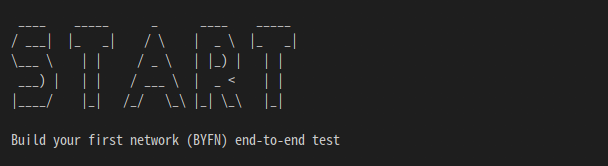
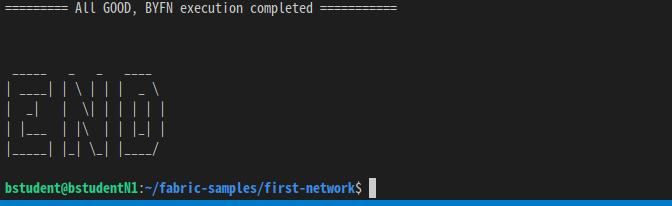
docker ps나 디렉토리내에 아래와같이 파일들이 들어가있으면 모두 정상적으로 실행된것.
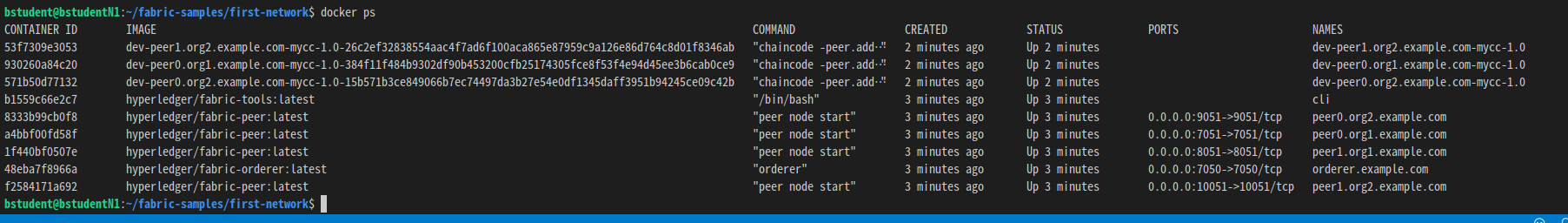
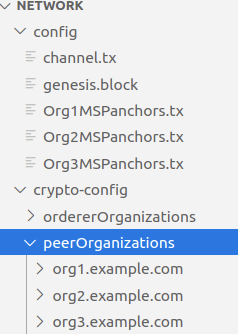


peer-base ymal에서 peer TLS 부분이 true가되면서 하위에 TLS관련 라인이 추가된다.
더자세한사항은 17일차에 배우기로했다.
'IT > Blockchain' 카테고리의 다른 글
| [블록체인] ICT 이노베이션 블록체인 개발자 18일차 Dapp (1) | 2020.11.25 |
|---|---|
| [블록체인] ICT 이노베이션 블록체인 개발자 17일차 First network (0) | 2020.11.25 |
| [블록체인] ICT 이노베이션 블록체인 개발자 14일 &15일차 Hyper ledger (0) | 2020.11.20 |
| [블록체인] ICT 이노베이션 블록체인 개발자 11일차 Hyper ledger fabric 환경설정 (0) | 2020.11.19 |
| [블록체인] ICT 이노베이션 블록체인 개발자 13일차 (0) | 2020.11.18 |