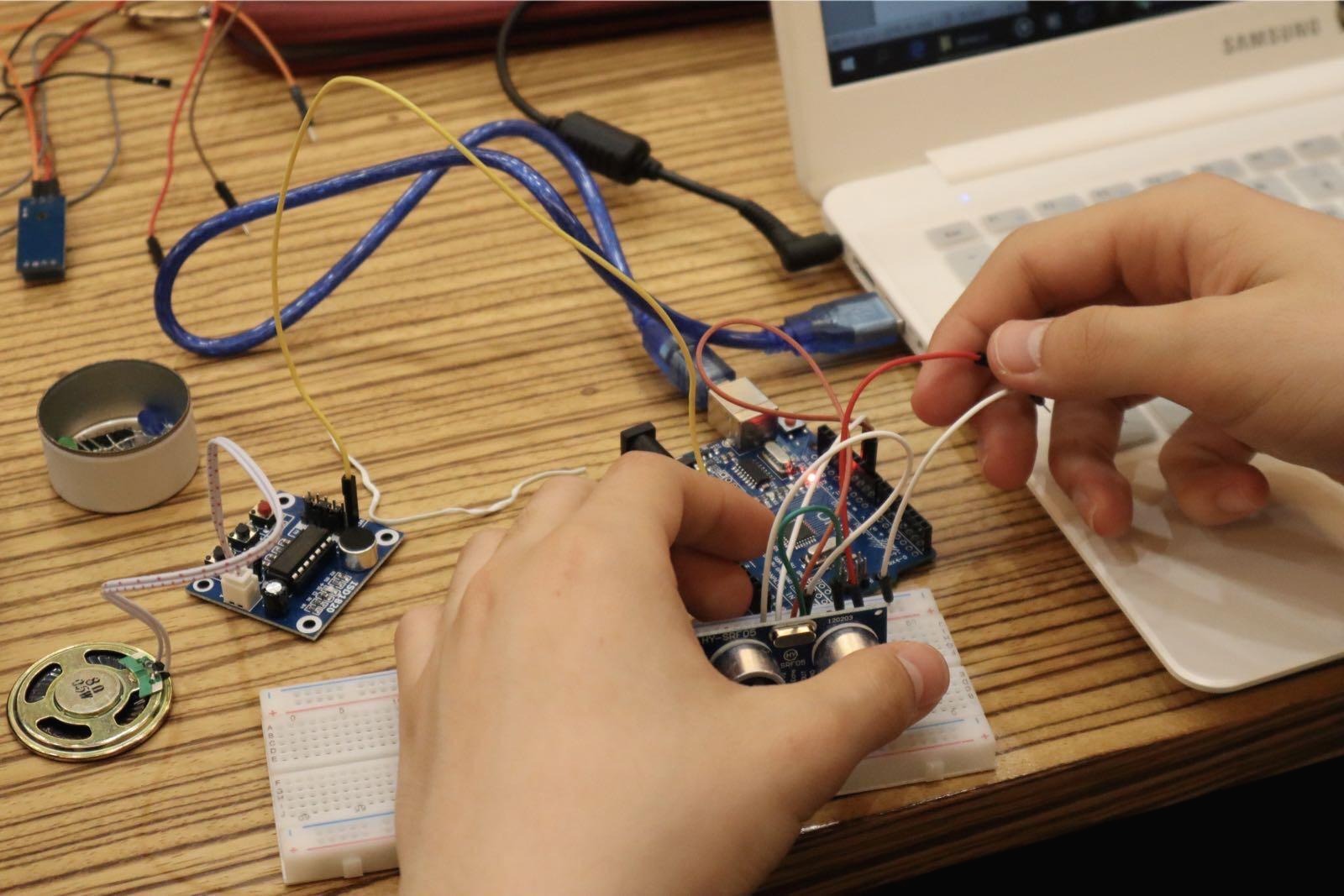[pluralsight] 플러랄사이트 C#강의 1&2&3&4
플러랄 사이트 C# 강의
Scott Allen 기본 C# 강의는 12시간 정도 되는 것 같다.
전체적인 Contents :

친구가 엄청나게 추천해줘서 바로 수업 들어봤다.
강의 1 &2
Course overview
Introducing C# and. NET

전체적으로 C#이 뭔지 설명해주고 기본 프로젝트 시작 + VS code 사용법 그리고 중요한 디버깅 하는 법 까지 알려줬다.
강의 중 내가 생각했을 때 중요한 부분 :


위에는 terminal에서 프로젝트 시작하는 방법 -
그냥 쉽게 visual studio / visual studio code에서도 쉽게 시작할 수는 있다.
virtual machine -ubuntu 같은 곳에서는 위에서 하는 방법으로 사용할 수 있는 듯?

VIsual Studio에서 C#이라고 찾아서 패키지를 다운로드하여서 사용한다.
using System;
namespace GradeBook
{
class Program
{
static void Main(string[] args)
{
if (args.Length > 0)
{
Console.WriteLine("Hello" + args[0] + "!");
Console.WriteLine($"Hello ,{args[0]} !");// 두개다 같은 result
}
else
{
Console.WriteLine("Hello stranger!");
}
}
}
}
console.writeline에서 parameter에 따라 Hello 하고 이름이 붙는데,
args의 length에 따라 달라짐.
main은 entry point
terminal에서
GradeBook skylerbang$ dotnet run skyler
으로 "skyler"라는 값을 주면
Hello skyler가 나옴.
string args에서 list의 길이 등을 디버그로 확인 가능

디버깅이 정말 중요하다고 옛날에 배운 것 같은데 여기서도 강조를 많이 해서 앞으로 많이쓰일기능인듯

build를 하면 C# sourcode가 compile 돼서 dll파일이 만들어지나?
dll파일이 binary code로 컴퓨터가 더 빨리 처리할 수 있나? 였던 거 같은데
Summary of 2nd video

저 빨간 점이 break point로 지정해서 debug 할 때 저기서 멈출 수 있음.
3번 쨰 강의는 Learning the C# Syntax
Basic syntax를 배우는 강의였다.
일단 목표는 밑에 예제를 주고 푸는 방식,

using System;
using System.Collections.Generic;
namespace GradeBook
{
class Program
{
static void Main(string[] args)
{
double avg_grades;
double[] numbers = new[] { 1.1, 2.2, 3.3, 4.4 };
var results = 0.0;
foreach (double number in numbers)
{
results += number;
}
Console.WriteLine(results);
/*
result += number[1]; // result = result + number[1]
result += number[2]; // result = result + number[2]
*/
var grades = new List<double>() { 1.1, 2.2, 3.3, 4.4 };
grades.Add(56.1);
// list and array very similary but list let me add thingy more free
var results2 = 0.0;
foreach (double number in grades)
{
results2 += number;
}
float i = grades.Count;
Console.WriteLine(i);
avg_grades = results2 / grades.Count;
Console.WriteLine(results2);
Console.WriteLine($"The average grade is {avg_grades:N1} !");
/*
result += number[1]; // result = result + number[1]
result += number[2]; // result = result + number[2]
*/
if (args.Length > 0) // if statement
{
Console.WriteLine($"Hello ,{args[0]} !"); // some staement need ; some are not : end of the statement
}
else
{
Console.WriteLine("Hello stranger!");
}
}
}
}
1. variables
int a // integer
float b // floating number
double c // double number => 1.11
var d // computer will automatcially find out
2. arry
Arry 만들고 new 로 initating해줘야된다 ?
double[] numbers = new[] { 1.1, 2.2, 3.3, 4.4 };3. list
using System.Collections.Generic; 이게 있어야하는데
저걸 그냥 복붙해도되고
list 처음 쓰고 클릭해서 보여지는 항목에서 추가해도됌
using System.Collections.Generic;
var grades = new List<double>() { 1.1, 2.2, 3.3, 4.4 };
4. foreach
var results2 = 0.0;
foreach (double number in grades)
{
results2 += number; // result2 = result2 + number;
}5. .count
listname. count 로 리스트length를 구할수잇다.
avg_grades = results2 / grades.Count;summary of video 3

Lecture 4 Working with classes and objects
Object-oriented programming 에관련한 너무많은것들이 있어서 나도 확실히 100% 이해는 못한것같다 그래도
중요하건 밑에 필기를해놨고 여러번 더 봐야 정리가될것같다.
how do you knw when to make new class ? => when you see your code if it is too complicated to read -> make a new class
Class = 1. state
2. behavior
public : access modifier, code outside of this class can access this
you can add it on class/ field
private: only inside this class definition.
Field declaration; looks very much as a variable declaration
this. operator
static ; instance member ,
3번쨰 강의에서 내준 예제를 가지고 4번째 강의도 이어졌는데,
처음에는 Program.cs에 하드 코딩으로 하나씩 list도 일일일 add하면서 기본적인 툴로 시작을해서
Book.cs 에 methode로 집어넣어서 마지막에는 prgrram.cs가 밑에 처럼 간단하게 보이도록 :
using System;
using System.Collections.Generic;
namespace GradeBook
{
class Program
{
static void Main(string[] args)
{
/*var p = new Program();
Program.Main(args);*/ //infinite loop
var book = new Book("Skyler's Grade book");
book.AddGrade(89.1);
book.AddGrade(90.5);
book.AddGrade(77.5);
book.ShowStatistics();
}
}
}
여기에는 점수를 추가하면 리스트에 추가가되는 AddGrade랑
평균, 최대값,최소값을 알려주는 ShowStatistics가 있다.
Book.cs :
using System.Collections.Generic;
using System;
namespace GradeBook
{
class Book
{
public Book(string name) //should have same name as the class and no void
{
grades = new List<double>();
this.name = name; // implicit variable, refer to the object currently operate on
}
public void AddGrade(double grade)
{
//List<double> grades; this is only the local variable so it should be out side
grades.Add(grade);
}
public void ShowStatistics()
{
var result = 0.0;
var highGrade = double.MinValue;
var lowGrade = double.MaxValue;
foreach (var number in grades)
{
highGrade = Math.Max(number, highGrade);
lowGrade = Math.Min(number, lowGrade);
result += number;
}
result /= grades.Count;
Console.WriteLine($"The average grade is {result:N1}");
Console.WriteLine($"The lowest grade is {lowGrade:N1}");
Console.WriteLine($"The highest grade is {highGrade:N1}");
}
private List<double> grades;//cant use var , using System.Collections.Generic;
private string name;
}
}Summary Screenshot 안찍어 귀찮아서 -
'IT > Programming' 카테고리의 다른 글
| [git] xcrun: error: invalid active developer path (0) | 2020.11.28 |
|---|---|
| VirtualBox 에서 Ubuntu 해상도 조절 (0) | 2020.11.26 |
| [pluralsight] 플러랄사이트 C#강의 5 (0) | 2020.10.05 |
| [pulralsight] 플러랄 사이트 C# 강의 (0) | 2020.09.21 |
| [Programming ] 공부 (0) | 2020.06.05 |