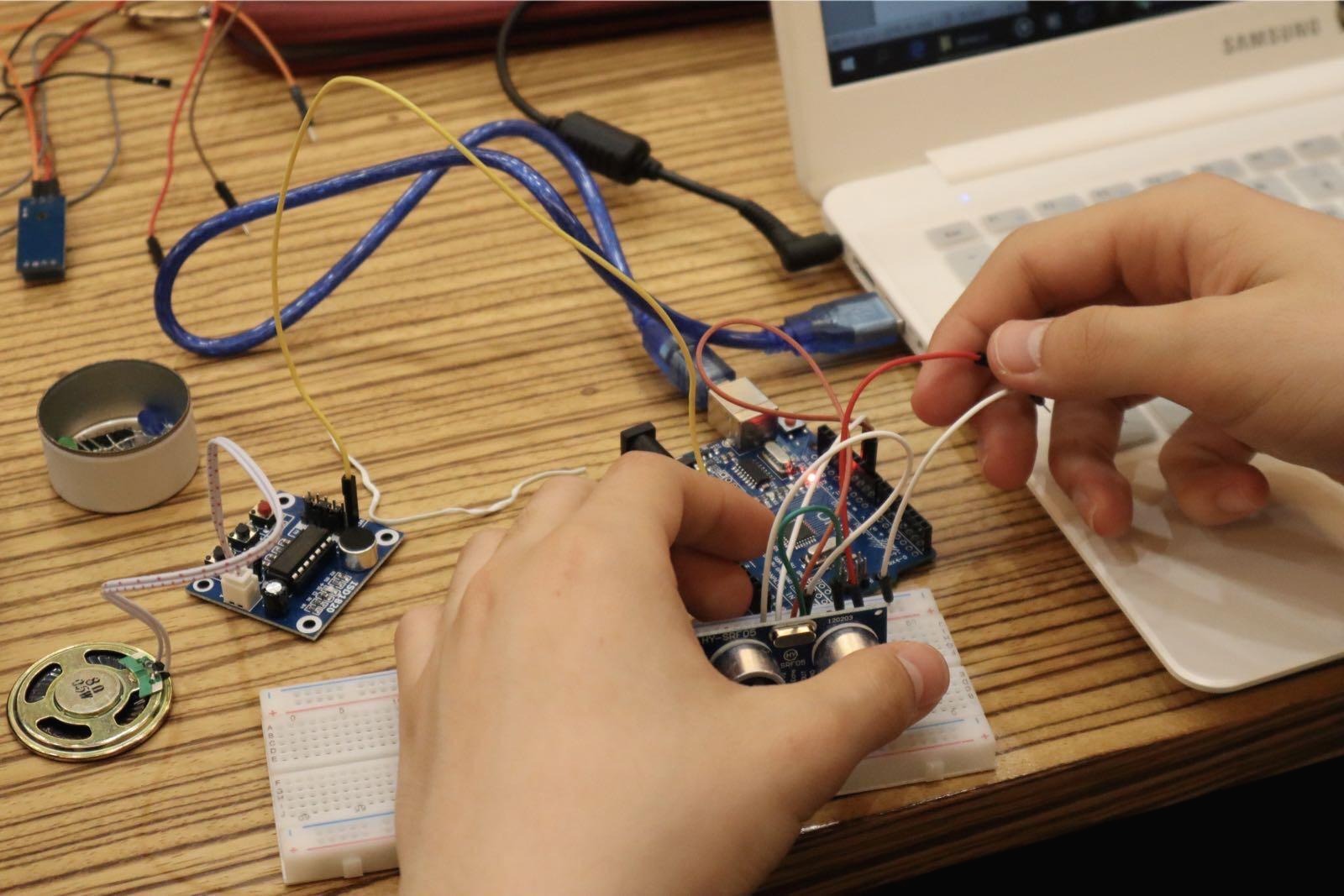[TIL] 0207 Life aint easy
Today I Learnt

0207
아직도 람다 function
상현이형 람다 때려줘
lamda new crawler -
lamda company register page
lamda keyword register page
lamda email search page
https://ndb796.tistory.com/306?category=1045560
AWS API Gateway와 Lambda를 활용해 REST API 구축하기 ③
이번 시간에는 AWS Lambda와 MongoDB를 활용하여 하나의 게시물(Board) API를 완전히 개발해보는 시간을 가져보도록 하겠습니다. 따라서 가장 먼저, 다음과 같이 /board 경로에 GET, POST, PUT, DELETE 메소드의
ndb796.tistory.com
Runtime error시 ,
lamda function zip 파일을 아래와같이 만들어서 업로드해보자
AWS Lambda function returning Runtime.HandlerNotFound error
I am new to AWS Lambdas - I am trying to write a lambda function to retrieve some data from firebase. I have called this function exports.handler and uploaded it to the Lambda with the node modules...
stackoverflow.com
lamda function
time now
https://stackoverflow.com/questions/45594301/current-date-time-issue-with-aws-lambda-function
Current date/time issue with AWS-Lambda function
I am using python for lambda function and it works fine. There is a small issue with date and time returned by lambda function. It shows different date/time and I think it shows UTC timezone. Time ...
stackoverflow.com
노마드 코더 React 수업
react lecutre note 1-1 to 3-9:
// 1 Before React
// 1.1 add following script tag for the react and react dom
// < script src = "https://unpkg.com/react@17.0.2/umd/react.production.min.js" ></script >
// <script src="https://unpkg.com/react-dom@17.0.2/umd/react-dom.production.min.js"></script>
// you can check from browser console type react
// 2 After React
// 2.2 React vs React DOM
// react dom let you render in the html
// const span = React.createElement("html tag", { property },{ content} );
// react js can control the html ( the client side) which mean we dont need to make html and grab it and update
// react can finish everything only using the javascript to update the html
// 2.3
// const container = React.createElement("div", null, [span, button]);
// ReactDOM.render(container, root);
// you can make two component in the div and make the div.
// ReactDOM.render(container, root); make sure DOM is CAPITALIZED LETTER
// 2.4 Recap :
// in NOT react we make html and grab it by document.getElement and update it
// but in react we just make the react component? (createElement ) and we can set the properties or
// can even define the onClick recall function to update the HTML
// should know the difference of react vs reactDOM
// 2.5 JSX (how to replace createElement
// JSX is syntax
// let button = <button> shit shit </button>
// almost same as html but your broswer cant understand
// you have to install babel to let your broweser understand the JSX
// make sure you import the babel to run the JSX in your browser as following code:
// <script src="https://unpkg.com/@babel/standalone/babel.min.js"></script>
// <script type="text/babel"> your code comes here</script>
// 2.6 JSX II
// component make like this
// const Button = () => {
// return (
// <button
// style={{ backgroundColor: "tomato" }}
// onClick={() => console.log("shit you clicked it ")}
// >
// Click here
// </button>
// );
// };
// and put them in to the container with your OWN TAG
// const Container = (
// <div>
// <Title />
// <Button />
// </div>
// );
// make sure your tag has to be upper case other wise IDE think this is from html
// this is
// () => {
// return (
// blah
// )
// }
// ===
// same as following
// () => ()
// 3
// 3.0 State
//how to send the variable to JSX
// function called render should be called everytime the counter updated
// 3.1 setState
//const data = React.useState(0);
//if you console.log = > [0, f]
// 0 => default value f=> function to change the data
// if x = ['tomato', 'potato']
// you can do this
// const [x, y] = ['tomato', 'potato']
// console.log(x) === console.log(x[0])
// therefore
// we can do const[counter, modifier] = useState(0)
//3.2 modifier
// modifier will do whatever you want + lerender the changed vlueagain
//3.3 Recap
// rerender can be done by usting modifier function from the useState
// when you modifiy rerender(recreated) with the whole component with new data
// //3.4 Antoher way to update the state
// 1. setCounter(newValue)
// setCounter(counter + 1);
// 2. state function => you want to set the new value based on the current value ?
// setCounter((current) => {
// current + 1;
// });
// there are same but 2nd way is more safe
//3.5 Input
// make sure we are not playing with HTML
// it is JSX and some small things are different like
// class => className
// for => htmlFor
// function App() {
// const [minutes, setMinutes] = React.useState();
// const onChange = (current) => {
// console.log("somebody change the input value : ", current.target.value);
// setMinutes(current.target.value);
// };
// return (
// <div>
// <h1 className="title"> Super Converter </h1>
// <label htmlFor="minute"> Minutes</label>
// <input
// value={minutes} // connecting input value
// id="minutue"
// placeholder="Minutes"
// type="number"
// onChange={onChange} // need for the updating value and getting value from the input value
// />
// <h4> you want to convert : {minutes}</h4>
// <label htmlFor="hours"> Hours</label>
// <input id="hours" placeholder="Hours" type="number" />
// </div>
// );
// }
// minute value is updated via onChange (current.target.value)https://nomadcoders.co/react-for-beginners/lectures/3274
All Courses – 노마드 코더 Nomad Coders
초급부터 고급까지! 니꼬쌤과 함께 풀스택으로 성장하세요!
nomadcoders.co
Facbook pixel
https://blog.hootsuite.com/facebook-pixel/
The Facebook Pixel: What It Is and How to Use It
If you’re using Facebook ads, there’s one key tool you should start using right away to get the most out of your social ad budget: the Facebook pixel.
blog.hootsuite.com
Cyberduck
FTP ?
Cyberduck | Libre server and cloud storage browser for Mac and Windows with support for FTP, SFTP, WebDAV, Amazon S3, OpenStack
Amazon CloudFront Manage custom origin, basic and streaming CloudFront distributions. Toggle deployment, define CNAMEs, distribution access logging and set the default index file.
cyberduck.io
요즘은 jenkins안쓰고 Argo CD 를 쓴데메?
Argo CD를 이용한 다양한 배포 방식을 지원하는 라이브러리 : Argo Rollouts
Argo Rollouts에 대해서 알아보자.
medium.com
Rust
Slow -- -- -- -- -- -- -- -- fast
JS/Python - Go - Rust - C++/C
https://www.youtube.com/watch?v=w1dlmOjDLX8
'IT > TIL(Today I Learnt)' 카테고리의 다른 글
| [TIL] 2012 ay? (3) | 2022.02.12 |
|---|---|
| [TIL]0211 (4) | 2022.02.11 |
| [TIL] 0111 Happy coding (0) | 2022.02.07 |
| [TIL] 1229 항해4기 (2) | 2021.12.30 |
| [TIL] 1228 Document DB (0) | 2021.12.28 |