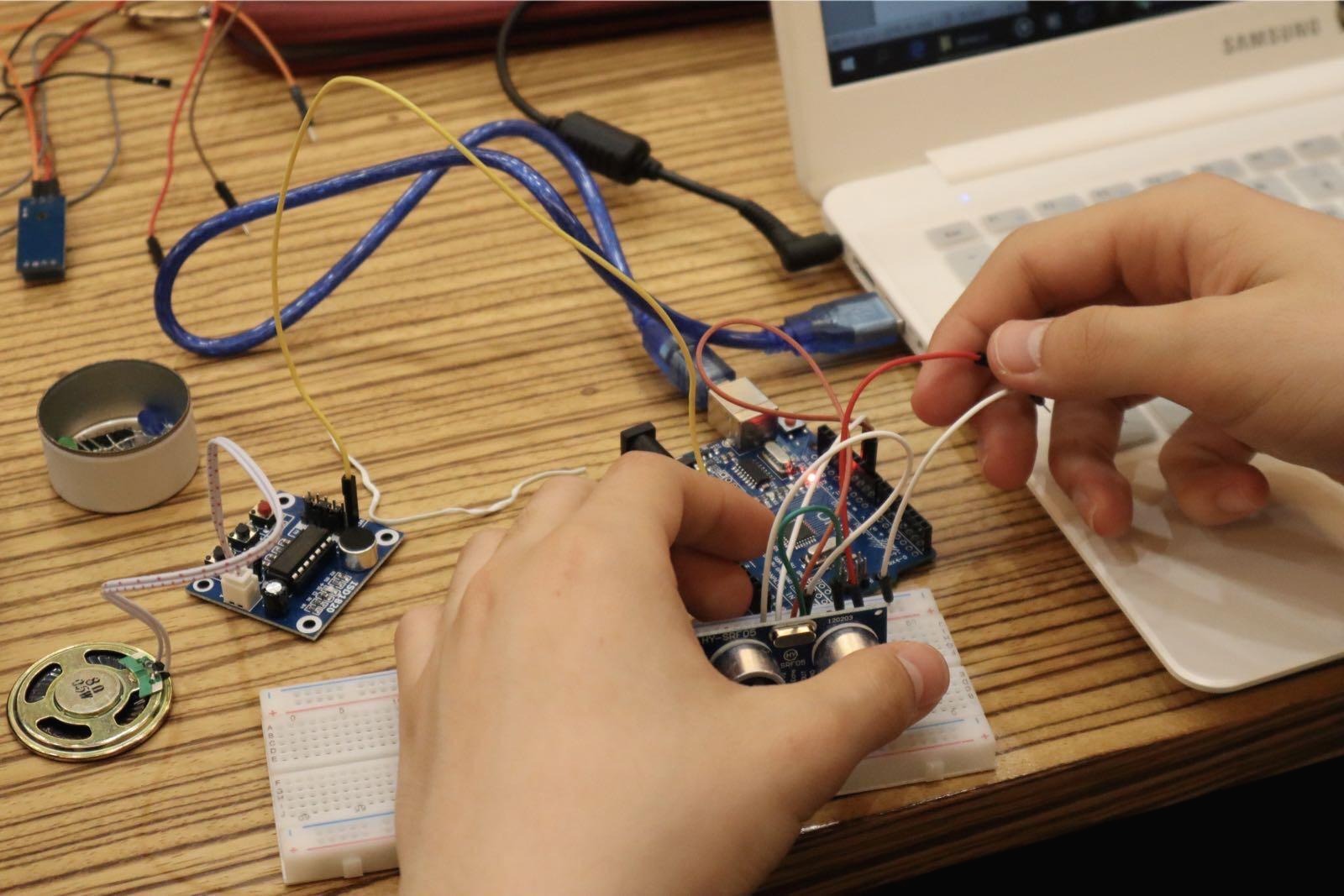[Youtube] 코딩 실습 튜토리얼 강의 추천

Caleb Curry
Caleb Curry
Caleb Curry
Programming Made Fun and Simple High quality tutorials that are fun, educational, and easy to follow. Teaching programming is my passion! I find joy in making complex material easy to understand. I've decided that it is only right to upload videos of great
www.youtube.com
www.youtube.com/watch?v=qOruiBrXlAw
학교 에서 Object Oriented Design과목을 듣고있는데 기본 Syntax 랑 Object Oriented Programming은 가르쳐주지않는다.
나도 배운것같은데 다까먹어서 처음 부터 다시 하는중.
Pluralsight 맴버이긴한데 Pluralsight에 나와있는 C#은 기본 보다는 조금 어려운듯하다. 그랫 유트브를 찾다가 나온 Caleb C#강의다.
기본적으로 hand on practice 를 위주로 알려주면서 완전기본부터 OOP 기초까지 알려준다. 100개의 강의를 한번에 6시간짜리로 편집한건데, 부분적으로 필요한 사람은 playlist에서 필요한 Topic만 찾아서 봐도될것같다.
그리고 C#뿐만아니라 C++ Python등 여러가지 강의가있는것같으니 유튜브나 웹사이트 에가서 더 볼수있다.
https://www.codebreakthrough.com/ultimate-programming-all-in-one-tutorials?coupon=LEARNFORFREE
Lecture note는 너무길어서 여기에
/*
*
you can ren the code from CLI
by "dotnot run "
### lecture 3 ###
using System;
namespace Youtube// a namespace - used for organizatoin
{
class Program // class -has member (ex. methode)
{
static void Main(string[] args) //methode contains a block of code
{
Console.WriteLine("Hello World!");
Console.WriteLine("i am skyler!");
System.Console.WriteLine("blach"); // this is the full qulified name
}
}
}
// this is the basci structure:
name space -> classes -> members -> methode -> statment
#### lecture 4 ####
static - directly call
nostatic - have to create instance before call it
if you want to creat instance :
object test = new object();
test. methode name
#### lecture 5 ####
namespace Youtube// a namespace - used for organizatoin
{
class Program // class -has member (ex. methode)
{
static void Main(string[] args) //methode contains a block of code
{
Program myProgram = new Program();
myProgram.Print();
}
void Print()
{
Console.WriteLine("Hello World!");
Console.WriteLine("i am skyler!");
System.Console.WriteLine("blah"); // this is the full qulified name
}
}
}
##### variable ####
argument
// dotnet run -- -h // flag
user input
static void Main(string[] args) //methode contains a block of code
{
Console.WriteLine("yo what's your input?");
var input = Console.ReadLine();
Console.WriteLine("Your input is : {0}", input);
Console.WriteLine($"Your input is : {input}");
}
variable
// variable - store some value
// literal - actual value
// identifier - what we call the variable
// variable start with _ or character ; var, int ,string ,
// operator + - * % work on operands
// operands the thigns that the operator works on
// wehen we create variable ;
// declaration + initializatoin
// you cant use un initailized variable;
// int? z = null;
data type
// simple type
int a = -5;
uint b = 5;
char c = 'C'; //charcter
float d = 5.5F;
double e = 5.5; //most used
decimal f = 5.5M; //more precisie
bool g = true;
//reference type
string h = "hello";
/ data type : value type ,
// array -reference type
//
// int[] a = { -5 };
int[] b = a;
Console.WriteLine(a[0]);
Console.WriteLine(b[0]);
b[0] = 10;
Console.WriteLine(a[0]);
Console.WriteLine(b[0]);
static void Main(string[] args) //methode contains a block of code
{
int[] a = { -5 };
Test1(a);
Console.WriteLine(a[0]);
int b = 5;
Test2(b);
Console.WriteLine(b);
}
static void Test1(int[] b)
{
b[0] = 100;
}
static void Test2(int b)
{
b = 100;
}
simply reference type can be change cuz they are point to one signle thing
while the value type is one thing
C# using .NET which is like libray
any language using .NET , they are all sharing this libarary ;
built in type
int = int32
numeric data type
unit.Max
int.Max / int. Min
long.MaxValue
numbers after decimal ;
floating point data type .
becareful the percision of the number value ; search percision of double ;
float ;
float x= 5.5f; // have to put "f"
// when you have limited memory;
double ;
double x = 5.5; // dont nedd f
// most of time you use this
double a = double.Nan; // check if this is not a number NaN;
'''
double a = double.NaN;
Console.WriteLine(double.IsNaN(a));
double b = 10.5;
Console.WriteLine(double.IsNaN(b));
'''
decimal ; decmial x = 10.5M; // percisie like money
many methode like decimal.xx double.xx ...
Math object
double x = 50.6;
double y = 30.2;
Console.WriteLine(Math.Round(x));
Math.Round(y);
Console.WriteLine(Math.Round(y));
Math.Floor(x); // always round down
Math.Ceiling(x); // always round up
Math.Max(y, x);// choose bigger one ;
Math.Sign(x) // postive = 1 negative = -1 0 = 0;
character data type
char letter = 'a' ; // single quote is for character
// from AsciiTable
so you can use it with int interchangleale
char letter = (char) 97; character 0-255;
int x = 'a' ; // fine
int y = '\t' // space
string data type
string name = "Skyler";
string name2 = name;
name += " Youme";
Console.WriteLine(name);
Console.WriteLine(name2);
char[] characters = { 'h', 'e', 'l', 'l', 'o' };
string greeting = new string(characters);
Console.WriteLine(greeting);
property : give us value;
name.Length: return how many
{get : set} :get only read ;
:set only write ;
string name = "Skyler";
string name2 = name;
name += " Youme";
Console.WriteLine(name);
Console.WriteLine(name2);
char[] characters = { 'h', 'e', 'l', 'l', 'o' };
string greeting = new string(characters);
Console.WriteLine(greeting);
Console.WriteLine(name.Length);
Console.WriteLine(name.CompareTo("Skyler Bang")); // 0 is same 1,-1 is not sam e
string hi = "hi this is skyler";
string [] abc = hi.Split(' ');
Console.WriteLine(abc[0]);
//name.IndexOf( variable , nubmer );
//name.Remove();
string Escape Sequence ;
string name = "hello \\ world \"skyler\" ";
Console.WriteLine(name);
string name = @"hello world ""skyler"" ";
\n : new line
### Lecture 19 Creating Basic Class, Methode #####
New class -
[person class]
public class Person
{
string _middlesName = "Minsu"; // field
public string FirstName { get; set; } // property
public string LastName { get; set; } // property
public string FullName
{
get
{
return FirstName +" " + LastName;
}
}
public string GetFullName()
{
return FirstName + " " + LastName;
}
}
// can add members (property / methodes /field /constructor
// property - sotres value;
// acess data from outside
// field - store data inside
// methode - do something
[program.cs]
static void Main(string[] args) //methode contains a block of code
{
Person person = new Person(); // create new object of type (person type)
person.FirstName = "Skyler";
person.LastName = "Bang";
Console.WriteLine(person.GetFullName());
Console.WriteLine(person.FullName);
}
### control logic ###
using if + loop for name guessing game:
Person potato = new Person();
potato.FirstName = "Skyler";
potato.LastName = "Bang";
Console.WriteLine("Guess the name : ");
string nameGuess = Console.ReadLine();
bool checker = false;
while (checker == false)
{
if(potato.FullName == nameGuess)
{
Console.WriteLine("You son of bitch got the answer");
checker = true;
}
else
{
Console.WriteLine("fuck off");
Console.WriteLine("Guess the name : ");
nameGuess = Console.ReadLine();
}
}
### Logical and comparison ###
&& and
|| or
### switch ##
switch(name)
{
case "Skyler":
Console.WriteLine("yo skyler wtf ?");
return;
case "Jhon":
Console.WriteLine("yo Jhon wtf ?");
return;
default:
Console.WriteLine(" whaat the fuck ?");
break;
}
### ternary coniditional ###
//expression ? true : false
//if(expression){}
bool correct = true;
int pointsEarned = correct ? 10 : 0;
this is same ams
bool correct = ture;
int points;
if(correct){
points += 10;
}else
{points += 5;
}
## single line if ##
## for loop ##
## array ##
multi dimensional array :
int[x,y] studentGrades = x row/ y colum
or
int[][] studentGrades = new int[][]; // jagged array
int[] grades = new int[5]; // 5 element in a single array
int[,] grades2 = new int[3, 4]; // 3row and 4colums
grades2[0, 2] = 5;
Console.WriteLine(grades2[0, 2]);
int[,] grades3 = new int[3, 4]
{
{ 1,2,3,4},
{ 5,6,7,8},
{ 9,10,11,12}
};
for ( int i =0; i< grades3.GetLength(0 ); i++) // GetLength(0) : row
{
for (int k = 0; k < grades3.GetLength(1); k++) // GetLength(1) : column ;
{
Console.Write(grades3[i, k] + " ");
}Console.WriteLine();
}
Console.WriteLine(grades3[1, 3]);
int[][] grades4 = // jagged array
{
new int[]{1,2 },
new int[]{3,4,5,6,7 },
new int[]{ 8,9}
};
Console.WriteLine(grades4[1][4]);
}
for ( int i = 0; i < grades4.Length; i++)
{
for( int k=0; k < grades4[i].Length; k++)
{
Console.Write(grades4[i][k] + " ");
}
Console.WriteLine();
}
## list ##
List<int> grades = new List <int>(); generic ; generic program : create class
grades.add(5); // this size can be adjustable by computer automatically;
greade.count; give how many elements
gread[0] ; get the first element
List<int> grades = new List<int>();
grades.Add(5);
grades.Add(10);
Console.WriteLine(grades[0]);
grades.Insert(2, 15);
Console.WriteLine(grades[2]);
grades.Clear(); // clear the whole list
grades.Remove(10); // remvoe grade 10 ;
// List = 5 15 10
if (grades.Contains(5)) // Contains = return boolean True /False
{
Console.WriteLine("found!");
Console.WriteLine(grades.IndexOf(15)); // Indexof = tell you which location
}
// grades1.SequenceEqual(grades2) tell you if they are equal
### getting element by loops ##
for(int i = 0; i < grades.Count; i++)
{
Console.WriteLine(grades[i]);
}
// for loop you can modify the element like grades *= 2
foreach( int potato in grades)
{
Console.WriteLine(potato);
}
// foreach : cant update or modifiy only can read the elements
in the declartion , if the subject has IEnumerable , which mean you can use foreach
## foreach with multi dimensional listed or jaggered array? ##
2d array => just use nested for loop
jaggard array, list => use nested foreach loop
List<List<int>> grades = new List<List<int>>() {
new List<int> {5, 10 ,14},
new List<int> { 20, 80, 100, 50, 40 },
new List<int> {0,10,50 } };
foreach (List<int> potato in grades)
{
foreach(int sweetPotato in potato)
{
Console.Write(sweetPotato+ " ");
}Console.WriteLine();
}
you can use
Listname.ToArray(); = change list to array
you better put this in variable like
int[] array_form = Listname.ToArray();
work vice versa
List<int> Listform = ArrayName[0].ToList();
## sorting list / reverse order of list ####
List<int> grades = new List<int>() { 10, 50, 20, 60, 70 };
grades.Sort(); // sorting
grades.Reverse(); // no return just reverse;
foreach (int potato in grades)
{
Console.WriteLine(potato);
}
########################### OOP ################################
functional progreaming ;
oop : class & object:
desgin a strucutre and make a copy of the same structure;
class : blueprint , cookie cutter ;
objects : cookie
instanticate : make cookie from class ( object =instance of the class )
field : variable in class level;
property : public facing ; auto implemented property ;
will do the same thing as field but do more functionality ?
generally use property rather than field ;
property can customize how the data treated or stored;
private vs public :
priave : for the internal usage ; can only accessible in side the parenthesis
public : anyone can acess ;
so using property and methode to gain access to the privae field ;
method : allow us to do something with the object;
it can access the private field in the class;
{
Program myProgram = new Program(); // instantiate the class
myProgram.doSomething(); // how to use the methode
}
public void doSomething()
{
// do something
}
void (no return) / string or integer for the return + return
public string Fullname(int number)
{
string message = "";
for (int i = 0; i < number; i++)
{
message += FirstName + " " + LastName + "\n";
}
return message;
}
####### encapsulation ######
property act as gate to the field ;
public string FirstName {
get
{
return _firstName.ToLower()+"\n";
}
set
{
_firstName = value;
}
} // this is detaield version of the auto implemented property
// list of usres ? //
List<string> firstNames = new List<string>() { "Skyler", "Youme", "Jordan", "Leilei" };
List<string> lasttNames = new List<string>() { "Bang", "Kim", "Park", "White" };
List<User> users = new List<User>();
for (int i = 0; i < firstNames.Count; i++) // count as you knw both lits have same length
{
User user = new User();
user.FirstName = firstNames[i];
user.LastName = lasttNames[i];
users.Add(user);
}
foreach (User individual in users)
{
Console.WriteLine(individual.Fullname2);
}
## passing variable##
inside the methodes you can chagne the value
anytime you pass the object , its able to change in the methode;
but you cant assigne new objects from outside.
takeUser(users[0]); // take first user
}
public void takeUser (User user)
{
user.FirstName = "skyler";
Console.WriteLine(user.Fullname2);
}
## ## ## ## ##
class - objects (instance)
instance way :
user u = new User();
u.talk ();
or
static methode
user.findInList();
Static methode;
you can directly use Classname.Static_methode_name
[program.cs]
User user = new User();
user.FirstName = "a";
user.LastName = "b";
User.Waka(user);
User user2 = new User();
user2.FirstName = "giuag";
user2.LastName = "bba";
List<User> users = new List<User>();
users.Add(user);
users.Add(user2);
User.PrintUsers(users);
[user class]
public string Output(int times)
{
string msg = "";
for(int i=0; i< times; i++)
{
msg += Fullname2 + "\n";
}
return msg;
}
public static void PrintUsers(List<User> users)
{
foreach (User user in users)
{
Console.WriteLine(user.Output(1));
}
}
## method overloading ##
method overloading .
ex) Obj.Test() -> invoke other test() // Test(int x) -> invoke Test(int x)
one test method but actualy two different vesion / maybe differenct functionality or parameters;
so bascially, one methode name ; but differnet variable intake;
optional parameters :
overloading : create different version of methode but similar functionality but still some difference;
Console.WriteLine(User.Find(users, "ab"));
public static int Find(List<User> users, string fullName)
{
for(int i =0; i<users.Count; i++)
{
if (users[i].Fullname2 == fullName)
{
return i;
}
}
return -1;
}
##### overwriting methode ; ####
overriting exisitng methode to our customized version of the method;
"toString" => lets modify
"Equals" =>
public override string ToString()
{
return Fullname2;
}
public override bool Equals(object obj)
{
if (Fullname2 == ((User)obj).Fullname2) return true; // important line this take the User object;
return false;
}
-------- overload different methods --------
GetHashCode () ;
public override int GetHashCode()
{
return Fullname2.GetHashCode();
}
// if two objects have same data( first name / last name) in theory they are equal;
//
### return custom types from methods ##
public static User GetUserFromList(List<User> users, User user)
{
foreach(User potato in users)
{
if (potato.Equals(user))
{
return potato;
}
}
return null;
}
}
value type vs reference type ;
from the methode you can change the user's name but you cant not make new users;
########### inheritance ############
you can steal from other class;
object; ToString ; => but we made chagne of the ToString ;
if you want inheritance just simply child class name : parent class name;
in order to overide the methode child methods ; use virtual from the parent ;
"virtual" keyword : let you override in the child class
"abstract" keyword : prevent instatantiate by raw
work similar to the virtual + have to overrite by adding own implementatoin
### polymorphism ###
encapsulation ;
inheritance;
polymorphism ;
Student Skyler = new Student();
Skyler.FirstName = "Skyler";
Skyler.Verified = true;
Console.WriteLine(Skyler.Fullname);
Skyler.HelloToConsole();
Teacher Youme = new Teacher();
Youme.FirstName = "Youme";
List<User1> users = new List<User1>() { Skyler, Youme };
foreach (User1 u in users)
{
u.HelloToConsole();
}
#### constructor ####
default constructor ;
### read only property ###
[program.cs]
Student Skyler = new Student("GUGU", "GAGA");
//Skyler.FirstName = "Skyler";
//Skyler.Verified = true;
//Console.WriteLine(Skyler.Fullname);
//Skyler.HelloToConsole();
//Teacher Youme = new Teacher();
//Youme.FirstName = "Youme";
//List<User1> users = new List<User1>() { Skyler, Youme };
//foreach (User1 u in users)
//{
// u.HelloToConsole();
//}
Skyler.HelloToConsole();
[user1 class]
public abstract class User1
{
public User1()
{
Console.WriteLine("Creating User");
}
public User1(string firstname, string lastname)
{
FirstName = firstname;
LastName = lastname;
}
public bool Verified { get; set; } = false; //verifiy default false;
public string FirstName { get; }
public string LastName { get; }
public string FullName
{
get
{
return FirstName + " " + LastName;
}
}
public abstract void HelloToConsole();
}
[student class]
public class Student : User1
{
public Student()
{
Console.WriteLine("Creating Student");
}
public Student(string firstname, string lastname) : base(firstname, lastname)
{
}
public override void HelloToConsole()
{
Console.WriteLine(" Yo I an student name :{0}?", FullName );
}
### interface ###
collection of things that we promised we put in our class to instatntiate it?
you can only get interface from only one parent
you can add proeprty or methode in the interface usualy name as I + somthing
*/
'IT > Programming' 카테고리의 다른 글
| 코딩테스트 문제 (1) | 2021.09.15 |
|---|---|
| Heroku -django 설치오류 (0) | 2021.05.24 |
| [C#] QUT - IFN 555 Lecture Note : (0) | 2021.03.11 |
| [Mac OS]. Mac 개발 관련 도구 에러Git Clon Error , xcrun: error (0) | 2021.02.24 |
| [VS CODE] 단축키 (0) | 2020.12.29 |